About this release
The 2025.0 release of LuciadRIA adds support for Azure Maps, introduces vertical view labels on axis sub-ticks, and adds lines
on the BorderGeoCanvas. It also includes support for RasterImageModel and RasterImageLayer on WebGLMap, as well as support for single-image WMS requests.
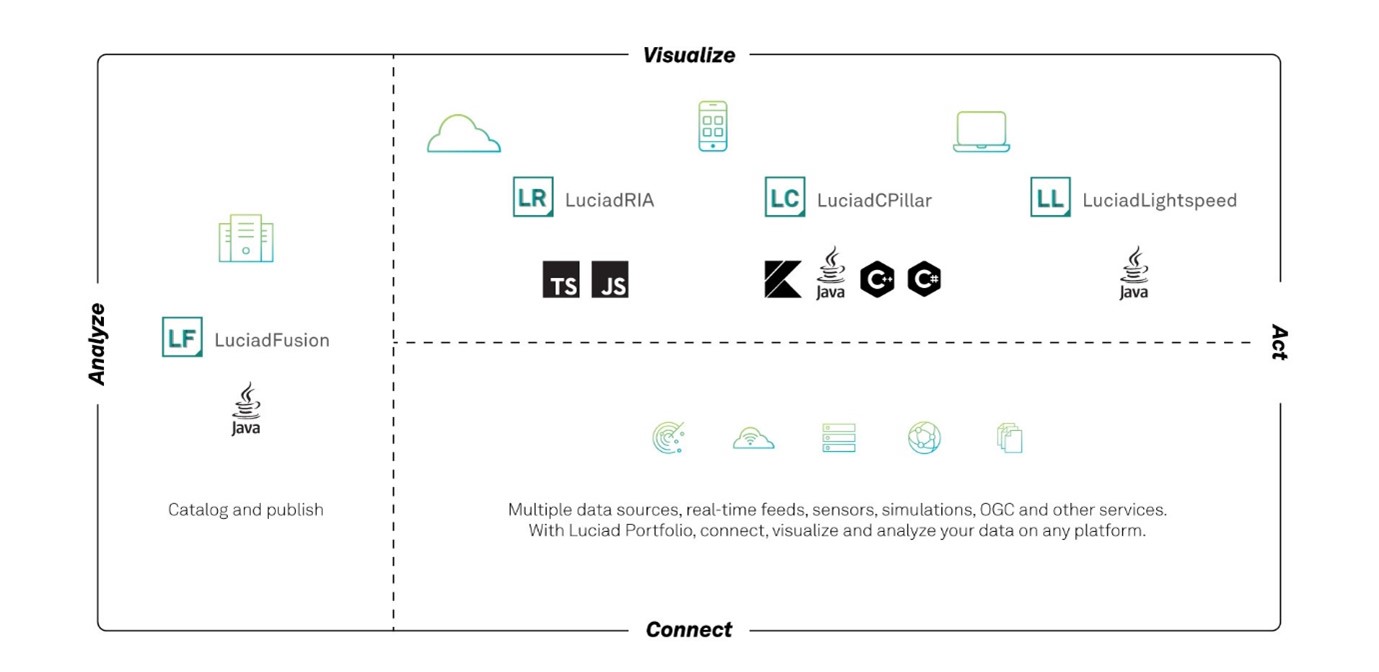
2D non-WebGL map end of life announcement
LuciadRIA was released in 2012 with a 2D map based on an HTML5 Canvas. In 2016, the WebGL-powered hybrid 2D/3D map was introduced, leveraging WebGL support in most browsers. Moving forward, we will focus solely on WebGLMap. WebGLMap offers all the capabilities of a non-WebGL map and brings much more to the table.
We previously announced that 2024.1 was to be the last release with the Canvas map support. However, we decided to keep the Canvas map for one more release. This means that the 2025.0 release now marks the end of the non-WebGL Canvas Map in favor of the hardware-accelerated WebGL Map only. The 2025.0 release, and possible future 2025.x minor upgrades, will be the last one to contain the 2D Canvas Map.
The 2025.0 version of LuciadRIA will be actively maintained until the release of version 2028. Contact the Luciad Product Management team at product.management.luciad.gsp@hexagon.com if you plan to extend your maintenance on LuciadRIA 2025 beyond 2028 so we are aware of your project.
You can find more information here.
Benefits of the new features
Integrate Microsoft Azure Maps
LuciadRIA 2025.0 introduces support for Azure Maps. Bing Maps is being deprecated by Microsoft, which offers Azure Maps as its new mapping service. We will continue to support Bing Maps for Bing Maps for Enterprise services users, for which Microsoft will continue support until June 30th, 2028.

The Azure Maps support includes the following features:
-
Integrate Azure Maps as a map layer using
AzureMapsTileSetModel, similar to how Bing Maps was used -
Use an Azure Maps Shared Key for authentication

Sample code/documentation to get you started
For more information on how to use Azure Maps in your application, see the Azure Maps guide.
The Data Formats sample has been updated to include Azure Maps. As before, the LuciadRIA release includes the sample code.
Style and label axis subticks on a vertical view
You can now style and label not only the main ticks on the axes of a vertical view, but also the more fine-grained sub-ticks. The number of sub-ticks will automatically adapt, depending on the zoom level, to make sure that all labels remain readable.
Sample code/documentation to get you started
The Timeline sample was adapted to use a different style for the sub-ticks. The sample code is available in the LuciadRIA release.
In the API, AxisConfiguration.subTicks now allows you to specify a function that dynamically sets the number of sub-ticks depending on the map and the pixel spacing.
Draw lines on the BorderGeoCanvas
The BorderGeoCanvas now supports drawing lines. This is useful for drawing the bounds of an airspace in the border of a vertical view, for example.
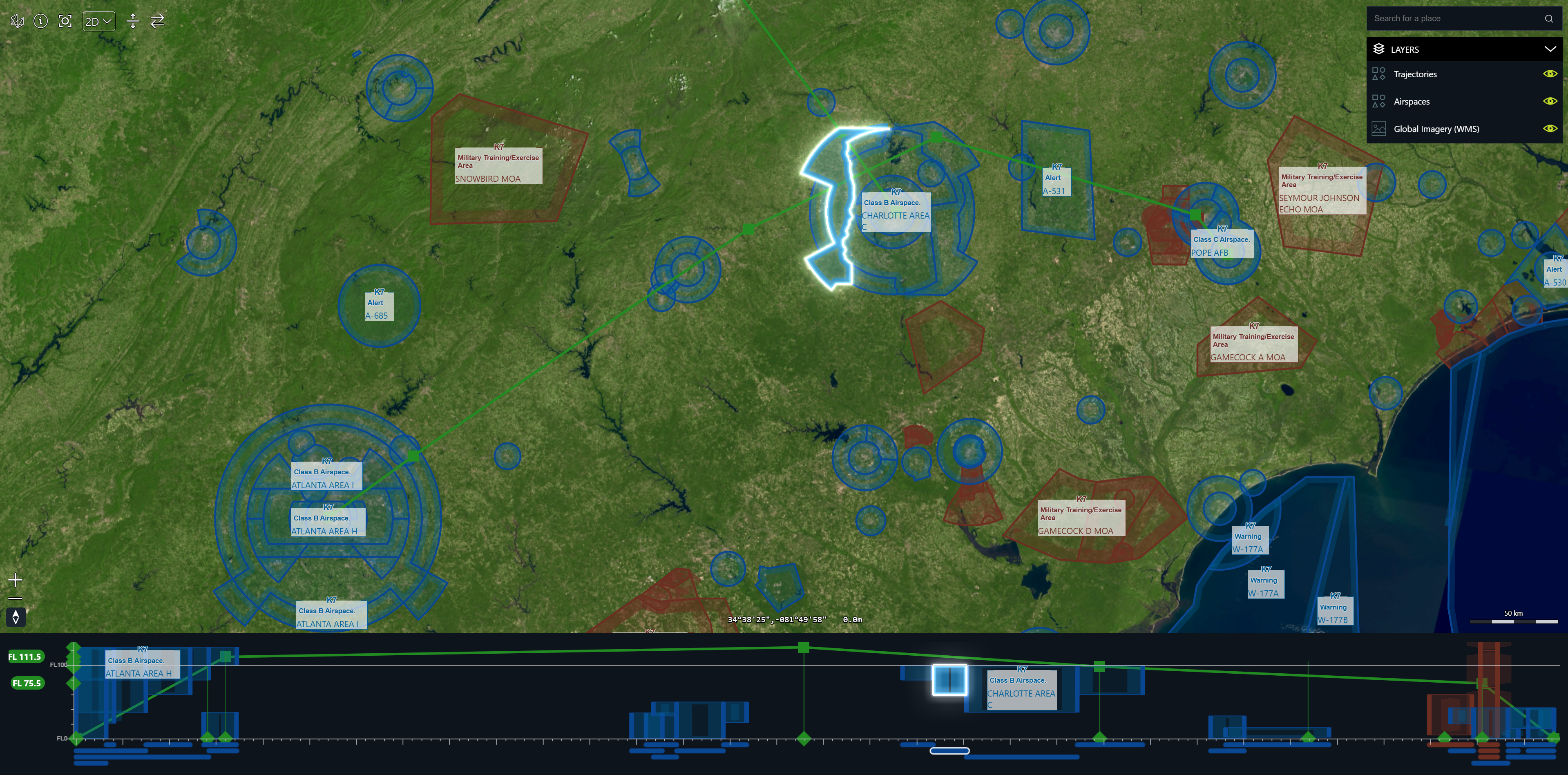
Sample code/documentation to get you started
For more information on decorating the axes of a cartesian view, see Visualizing data in a non-geospatial view.
The Vertical View sample has been updated and now displays lines in the border instead of icons.
Use more Canvas map features on WebGL maps
Some map features were still available on Canvas maps only, and not yet on WebGL maps. In light of the future Canvas map deprecation, we are striving to bring those last few features to the WebGL map. In this section, we highlight the most important additions. For a full overview, we refer to the release notes.
RasterImageModel support on WebGLMap
LuciadRIA 2025.0 makes RasterImageModel and RasterImageLayer available on the WebGLMap, with exactly the same functions they have in a Canvas map.
Support for single-image WMS requests
LuciadRIA 2025.0 now supports single-image WMS requests on WebGLMap. This means that you can use WMS services that support single-image requests only, such as the ones from the European Space
Agency (ESA) Copernicus Open Access Hub.
Support for additional canvas labeling features
Starting from this release, the WebGL map also supports InPathLabelStyle.inView and InPathLabelStyle.restrictToBounds, working exactly as they always did on a Canvas map. They are supported on both 2D and 3D maps.
Other improvements
This LuciadRIA release also features a number of other improvements and bug fixes.
- Convert from bounds to OrientedBox
-
ShapeFactory.createOrientedBoxFromBounds has been added. It converts bounds to its corresponding
OrientedBox. - Cartesian references in WFS
-
WFSFeatureStorenow supports local cartesian references. A typical use case are intelligence reports with vector overlays that are defined relative to an image. - World-sized styling in cartesian maps
-
You can now use world-sized styling in cartesian maps.
- Support for LOCAL_CS in WKT
-
You can now use the
LOCAL_CStag while WKT parsing to create local cartesian references. - Support for minimum and maximum layer scale on cartesian maps
-
Cartesian maps now also support the
minScaleandmaxScaleproperties of layers. - Support for adding label to a feature in OGC SLD
-
You can now add a label to a feature in OGC SLD using the
Markelement. For more information, see Use the vendor-specific WKN extension to style Mark elements. - Transformation chaining
-
A convenience method called
createChainedTransformationhas been added toTransformationFactoryto allow you to chain transformations. - Point cloud picking
-
LuciadRIA 2025.0 introduces picking support for point clouds. This means that you can now programmatically select individual points in a point cloud and retrieve their properties. You can use the pre-existing
Map.pickAtmethod, which now also works for point clouds. A new article, Point cloud picking, covers this functionality in more detail.