Class TLcdGXYRoundedPointListPainter
- All Implemented Interfaces:
ILcdCloneable,ILcdPropertyChangeSource,ILcdGXYEditor,ILcdGXYEditorProvider,ILcdGXYPainter,ILcdGXYPainterProvider,ILcdGXYPathPainter,Serializable,Cloneable
Supported shapes
This painter supportsILcdPointList, TLcdRoundedPolyline, and TLcdRoundedPolygon objects.
Rounding
A spline algorithm based on the construction of Bezier curves is used to calculate the rounded corners. The resulting spline does not pass through the points of the point list, except for the begin and end point whenTLcdGXYPointListPainter.POLYLINE mode is used. The amount of roundness used for the
corners can be controlled through the method setRoundness(double).
Note that the spline is calculated in world coordinates, so the rendering can vary for different
geographic projections.
Painting an ILcdPointList
Body
The same five paint modes as in TLcdGXYPointListPainter are provided by this painter, which allow the point list to be painted as:
 |
|
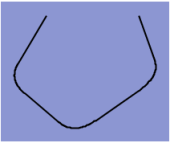 |
||
A set of points (TLcdGXYPointListPainter.POINT) |
|
A polyline (TLcdGXYPointListPainter.POLYLINE) |
||
| |
||||
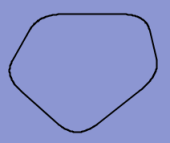 |
|
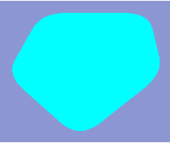 |
|
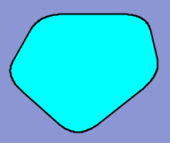 |
An outlined polygon (TLcdGXYPointListPainter.POLYGON) |
|
A filled polygon (TLcdGXYPointListPainter.FILLED) |
|
A filled and outlined polygon (TLcdGXYPointListPainter.OUTLINED_FILLED) |
Objects that are selected or that are being edited, are painted as defined by the selectionMode
and editMode properties, respectively. The same values as above can be used for both mode
properties. These properties are not taken into account when an object needs to
be painted in the paint mode POINT or POLYLINE.
Handles
Every point of the source point list is regarded as a handle of the point list. The following image clarifies the handle location, the points are represented by red points.
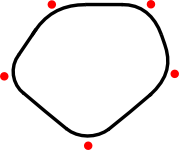
Note that, when the paint mode is set to
POINT, the points are more than only a
handle. They are also the only visible part of the shape and should therefore always be painted
independent of the render mode.
Snap targets
Every point of the source point list can be returned on the condition that it is touched (see
getTouchedPoint) and that
the roundness set on this painter (see getRoundness()) equals 0. The point returned as
a snap target is highlighted with the snapIcon.
Styling options
The visualization of the ILcdPointList object is governed by the line style and fill
style set to this painter. Depending on the paint mode chosen one or both of these will be taken
into account.
Locating an ILcdPointList in a view
Anchor point of an ILcdPointList
When the ILcdPointList is also an ILcdShape, the anchor point is located at
the focus point of the shape. Otherwise the anchor point is located at the center point of the source
point list.
When is an ILcdPointList touched
Depending on the paint mode, the object is touched when either
the painted point list, or the internal area of the painted point list is touched.
The methods
getTouchedPoint,
getTouchedSegment(java.awt.Graphics, int, com.luciad.view.gxy.ILcdGXYContext) getTouchedSegment}
and
insidePolygon
provide information
on which part of the object is being touched.
Visually editing and creating an ILcd2DEditablePointList
Additional properties
- Since:
- 8.0
- See Also:
-
Field Summary
Fields inherited from class com.luciad.view.gxy.painter.TLcdGXYPointListPainter
AREA, COORDINATES_AVERAGE, END_OF_CURVE, FILLED, FIRST_POSSIBLE_POINT, FOCUS_POINT, INSIDE_POLYGON, MEDIAN_POINT, MIDDLE_OF_BOUNDS, MIDDLE_OF_CURVE, OUTLINE_AREA, OUTLINED_FILLED, POINT, POLYGON, POLYLINE, START_OF_CURVEFields inherited from class com.luciad.view.gxy.painter.ALcdGXYAreaPainter
OUTLINEDFields inherited from class com.luciad.view.gxy.ALcdGXYPainter
defaultCreationFillStyle, defaultCreationLineStyle, defaultFillStyle, defaultLineStyle, fWorkBoundsFields inherited from interface com.luciad.view.gxy.ILcdGXYEditor
CREATING, END_CREATION, RESHAPED, START_CREATION, TRANSLATEDFields inherited from interface com.luciad.view.gxy.ILcdGXYPainter
BODY, CREATING, DEFAULT, HANDLES, RESHAPING, SELECTED, SNAPS, TRANSLATING -
Constructor Summary
ConstructorsConstructorDescriptionConstructs a defaultTLcdGXYRoundedPointListPainterin a POLYLINE mode and with display name "Polypoint".TLcdGXYRoundedPointListPainter(int aPointListMode) Constructs aTLcdGXYRoundedPointListPainterin the given mode and with display name "Polypoint".TLcdGXYRoundedPointListPainter(String aDisplayName) Constructs a defaultTLcdGXYRoundedPointListPainterin a POLYLINE mode and with display nameaDisplayName.TLcdGXYRoundedPointListPainter(String aDisplayName, int aPointListMode) Constructs aTLcdGXYRoundedPointListPainterin the given mode and with display nameaDisplayName. -
Method Summary
Modifier and TypeMethodDescriptionvoidboundsSFCT(Graphics aGraphics, int aRenderMode, ILcdGXYContext aGXYContext, ILcd2DEditableBounds aBoundsSFCT) Sets the supplied bounds (in view coordinates, pixels) so that it encompasses the representation of the object and its handles (the source point list) in the given mode taking into account the given context.clone()MakesObject.clone()public.Returns the object that can currently be painted or edited by this painter/editor.doubleReturns the roundness factor that is used to render corners of polygons or polylines.intgetTouchedSegment(Graphics aGraphics, int aRenderMode, ILcdGXYContext aGXYContext) Returns the index of the segment in theILcdPointListobject that has been touched according to the coordinates in the context, or-1if none of the segments were touched.booleanisTouched(Graphics aGraphics, int aRenderMode, ILcdGXYContext aGXYContext) Depending on the render mode and paint mode, returns whether one of the handles (the source point list), the painted point list or the interior of the point list is touched.protected ILcdPointListretrievePointList(Object aObject) Extracts anILcdPointListfrom the given object.voidSets the object to paint or edit.voidsetRoundness(double aRoundness) Sets the roundness factor that should be used to render corners of polygons or polylines.booleansupportSnap(Graphics aGraphics, ILcdGXYContext aGXYContext) Supports snapping when theILcdPointListobject set to this painter contains at least one point andgetRoundness()equals 0.Methods inherited from class com.luciad.view.gxy.painter.TLcdGXYPointListPainter
acceptSnapTarget, anchorPointSFCT, append2DPoint, appendAWTPath, appendGeneralPath, edit, getAnchorPointLocation, getCreationClickCount, getCursor, getFillSelection, getGXYEditor, getMinimumEditDelta, getMode, getModeName, getPaintCache, getSnapIcon, getTouchedPoint, getTouchedSegment, getWindingRule, insert2DPoint, insidePolygon, isMoveOnlyOnEdit, isTraceOn, linkToSnapTarget, move2DPoint, paint, removePointAt, retrieveMinimalPointcount, setAnchorPointLocation, setFillSelection, setMinimumEditDelta, setMode, setModelModelTransformationClass, setMoveOnlyOnEdit, setPaintCache, setSnapIcon, setTraceOn, setupGraphicsForFill, setupGraphicsForLine, setupGraphicsForPoint, setWindingRule, snapTarget, translate2D, translate2DPointMethods inherited from class com.luciad.view.gxy.painter.ALcdGXYAreaPainter
getEditMode, getFillStyle, getLineStyle, getSelectionMode, setEditMode, setFillStyle, setLineStyle, setSelectionModeMethods inherited from class com.luciad.view.gxy.ALcdGXYPainter
addPropertyChangeListener, firePropertyChangeEvent, firePropertyChangeEvent, getDisplayName, getGXYPainter, removePropertyChangeListener, setClassTraceOn, setDisplayNameMethods inherited from class java.lang.Object
equals, finalize, getClass, hashCode, notify, notifyAll, toString, wait, wait, waitMethods inherited from interface com.luciad.view.gxy.ILcdGXYEditor
getDisplayNameMethods inherited from interface com.luciad.view.gxy.ILcdGXYPainter
getDisplayNameMethods inherited from interface com.luciad.util.ILcdPropertyChangeSource
addPropertyChangeListener, removePropertyChangeListener
-
Constructor Details
-
TLcdGXYRoundedPointListPainter
public TLcdGXYRoundedPointListPainter()Constructs a defaultTLcdGXYRoundedPointListPainterin a POLYLINE mode and with display name "Polypoint". The default roundness factor is 0.5. -
TLcdGXYRoundedPointListPainter
Constructs a defaultTLcdGXYRoundedPointListPainterin a POLYLINE mode and with display nameaDisplayName. The default roundness factor is 0.5.- Parameters:
aDisplayName- the display name for this painter, used for textual representation of this painter.
-
TLcdGXYRoundedPointListPainter
public TLcdGXYRoundedPointListPainter(int aPointListMode) Constructs aTLcdGXYRoundedPointListPainterin the given mode and with display name "Polypoint". The default roundness factor is 0.5.- Parameters:
aPointListMode- the mode for the default representation of the point lists. The value should be one of POINT, POLYLINE, POLYGON, FILLED, OUTLINED_FILLED.- See Also:
-
TLcdGXYRoundedPointListPainter
Constructs aTLcdGXYRoundedPointListPainterin the given mode and with display nameaDisplayName. The default roundness factor is 0.5.- Parameters:
aDisplayName- the display name for this painter, used for textual representation of this painter.aPointListMode- the mode for the default representation of the point lists. The value should be one of POINT, POLYLINE, POLYGON, FILLED, OUTLINED_FILLED.- See Also:
-
-
Method Details
-
setObject
Description copied from class:TLcdGXYPointListPainterSets the object to paint or edit. This painter needs anILcdPointListfor painting and (optionally) anILcd2DEditablePointListfor editing. You can change how theILcdPointListis derived from the object by overridingTLcdGXYPointListPainter.retrievePointList(java.lang.Object).- Specified by:
setObjectin interfaceILcdGXYEditor- Specified by:
setObjectin interfaceILcdGXYPainter- Overrides:
setObjectin classTLcdGXYPointListPainter- Parameters:
aObject- The object to paint and edit.- See Also:
-
retrievePointList
Description copied from class:TLcdGXYPointListPainterExtracts anILcdPointListfrom the given object. The default implementation simply casts the object to anILcdPointList. Re-define this method to obtain theILcdPointListby other means.- Overrides:
retrievePointListin classTLcdGXYPointListPainter- Returns:
- the point list associated with the given object
- See Also:
-
getObject
Description copied from class:TLcdGXYPointListPainterReturns the object that can currently be painted or edited by this painter/editor.- Specified by:
getObjectin interfaceILcdGXYEditor- Specified by:
getObjectin interfaceILcdGXYPainter- Overrides:
getObjectin classTLcdGXYPointListPainter- Returns:
- the object that can currently be painted or edited by this painter/editor.
- See Also:
-
getRoundness
public double getRoundness()Returns the roundness factor that is used to render corners of polygons or polylines. This factor is a value in the interval [0.0, 1.0]. By default, 0.5 is used.- Returns:
- the roundness factor for polygon and polyline corners.
- See Also:
-
setRoundness
public void setRoundness(double aRoundness) Sets the roundness factor that should be used to render corners of polygons or polylines. This factor must be a value in the interval [0.0, 1.0], with 0.0 indicating no rounding and 1.0 indicating a maximum rounding, which results in a very smooth corner. This setting does not apply toTLcdRoundedPolylineorTLcdRoundedPolygon, because these shapes impose their own roundness.- Parameters:
aRoundness- the roundness (or rounding) factor for polygon and polyline corners.- Throws:
IllegalArgumentException- ifaRoundness < 0 || aRoundness > 1.0.
-
boundsSFCT
public void boundsSFCT(Graphics aGraphics, int aRenderMode, ILcdGXYContext aGXYContext, ILcd2DEditableBounds aBoundsSFCT) throws TLcdNoBoundsException Sets the supplied bounds (in view coordinates, pixels) so that it encompasses the representation of the object and its handles (the source point list) in the given mode taking into account the given context.If this method returns without exception the bounds argument must encompass the representation of the object. A point outside the bounds will not be contained within the painted object.
The bounds returned in this method can be seen as the equivalent in the view space of the bounds in the model space for
ILcdBoundedobjects.- Specified by:
boundsSFCTin interfaceILcdGXYPainter- Overrides:
boundsSFCTin classTLcdGXYPointListPainter- Parameters:
aGraphics- the Graphics on which the representation of the object is paintedaRenderMode- the mode the object is represented in (see class documentation). For example, an object may be represented differently in SELECTED mode compared to DEFAULT mode. The returned bounds of the representation must take this different representation into account.aGXYContext- the context for which the representation of the object is painted. It contains amongst others the transformations from model to world and world to view.aBoundsSFCT- the bounds that must be adapted to encompass the representation of the object in the given mode and context. These bounds must not be taken into account when the method has thrown an exception.- Throws:
TLcdNoBoundsException- if no bounds can be determined for the representation of the object. This can happen when the object does not have a representation in the given context, for example when it is located in a part of the world which is not visible in the current view.- See Also:
-
supportSnap
Supports snapping when the
ILcdPointListobject set to this painter contains at least one point andgetRoundness()equals 0.- Specified by:
supportSnapin interfaceILcdGXYPainter- Overrides:
supportSnapin classTLcdGXYPointListPainter- Parameters:
aGraphics- the graphics on which is worked.aGXYContext- the context of the snapping.- Returns:
trueif theILcdPointListobject contains at least one point andgetRoundness()equals 0,falseotherwise.
-
clone
Description copied from interface:ILcdCloneableMakes
When for example extending fromObject.clone()public.java.lang.Object, it can be implemented like this:public Object clone() { try { return super.clone(); } catch ( CloneNotSupportedException e ) { // Cannot happen: extends from Object and implements Cloneable (see also Object.clone) throw new RuntimeException( e ); } }- Specified by:
clonein interfaceILcdCloneable- Specified by:
clonein interfaceILcdGXYEditorProvider- Specified by:
clonein interfaceILcdGXYPainterProvider- Overrides:
clonein classTLcdGXYPointListPainter- Returns:
- a clone of this painter provider.
- See Also:
-
getTouchedSegment
Description copied from class:TLcdGXYPointListPainterReturns the index of the segment in the
ILcdPointListobject that has been touched according to the coordinates in the context, or-1if none of the segments were touched.If more than one segment of the
ILcdPointListobject is touched, the index of the one with the smaller index is returned.- Overrides:
getTouchedSegmentin classTLcdGXYPointListPainter- Parameters:
aGraphics- The graphics to paint the object on.aRenderMode- The mode to render the object in.aGXYContext- The context in which the object is rendered.- Returns:
- the index of the segment of the point list painted that was touched, -1 if none was touched.
-
isTouched
Depending on the render mode and paint mode, returns whether one of the handles (the source point list), the painted point list or the interior of the point list is touched.This implementation will use the specified
paint modeto determine how the object is represented. Depending on the representation of theILcdPointListobject, the object is touched when- the painted point list is touched,
- its interior space is touched when the paint mode is
TLcdGXYPointListPainter.FILLED, - the source point list is touched when the render mode is
ILcdGXYPainter.SELECTED.
The method
insidePolygondetermines whether the current mouse position is located inside theILcdPointListobject or not.It is not possible to derive from this method which part of the point list has been touched. To determine which part of the
ILcdPointListobject is touched, the methodsgetTouchedPointandgetTouchedSegmentwill return the required information.- Specified by:
isTouchedin interfaceILcdGXYPainter- Overrides:
isTouchedin classTLcdGXYPointListPainter- Parameters:
aGraphics- The graphics to paint the object on.aRenderMode- The mode to render the object in.aGXYContext- The context in which the object is rendered.- Returns:
- whether one of the points, segments or the interior of the point list is touched.
- See Also:
-