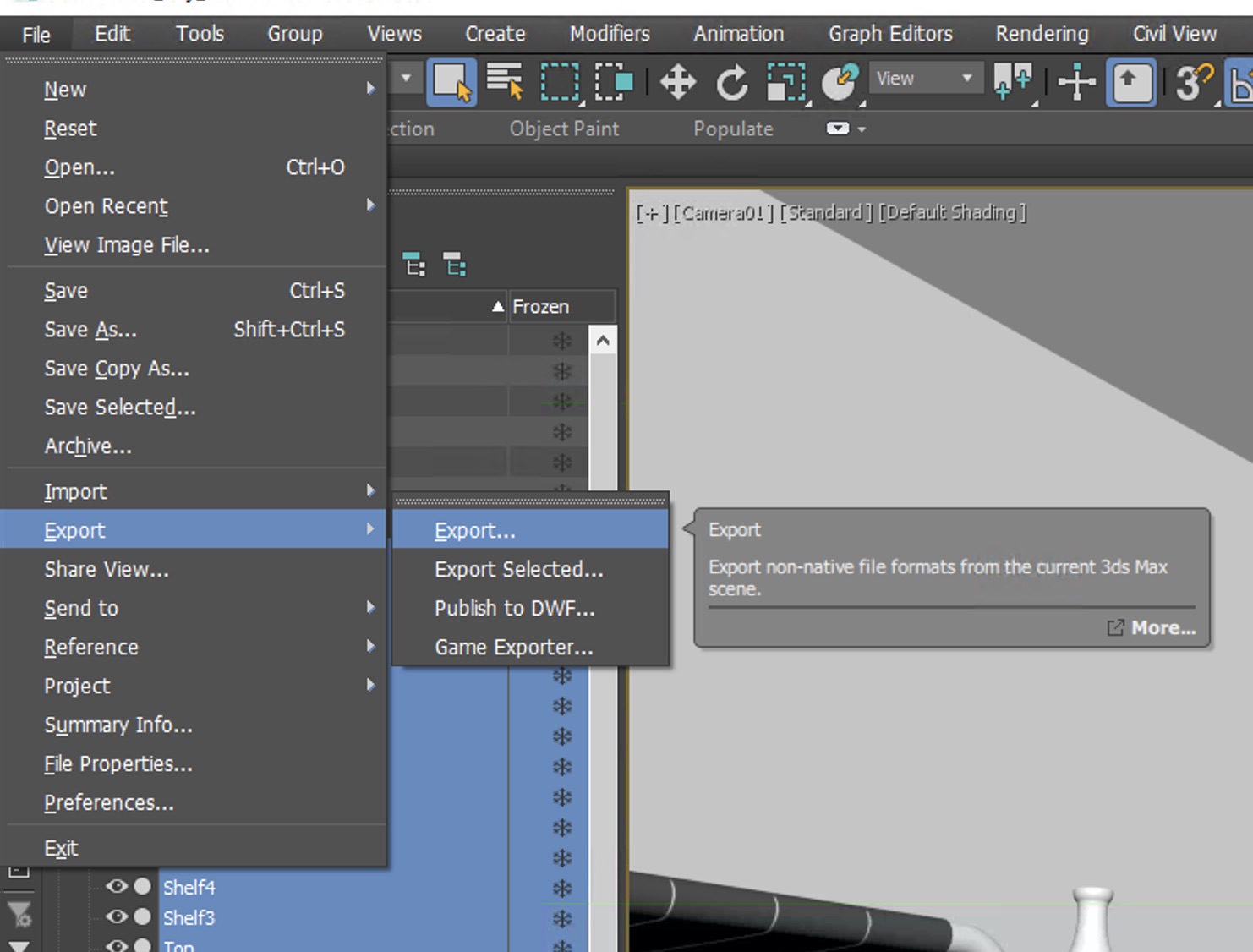Autodesk is a 3D modeling tool used by game developers, TV commercial studios and architects to model and render 3D concepts and assets. For this guide, we use a default scene of an interior to showcase how to export and use this scene in LuciadFusion. On the left you see the Scene Explorer, which indicates all objects available in the scene. In this guide, we export those objects together with their name, and create an OGC 3D Tiles dataset.
Some objects are complex, and contain child objects. In the Figure 1, “Autodesk 3D Max example scene”, you see the parent object Furniture, which has several child objects, such as FurnitureDoor and FurnitureDoor2.
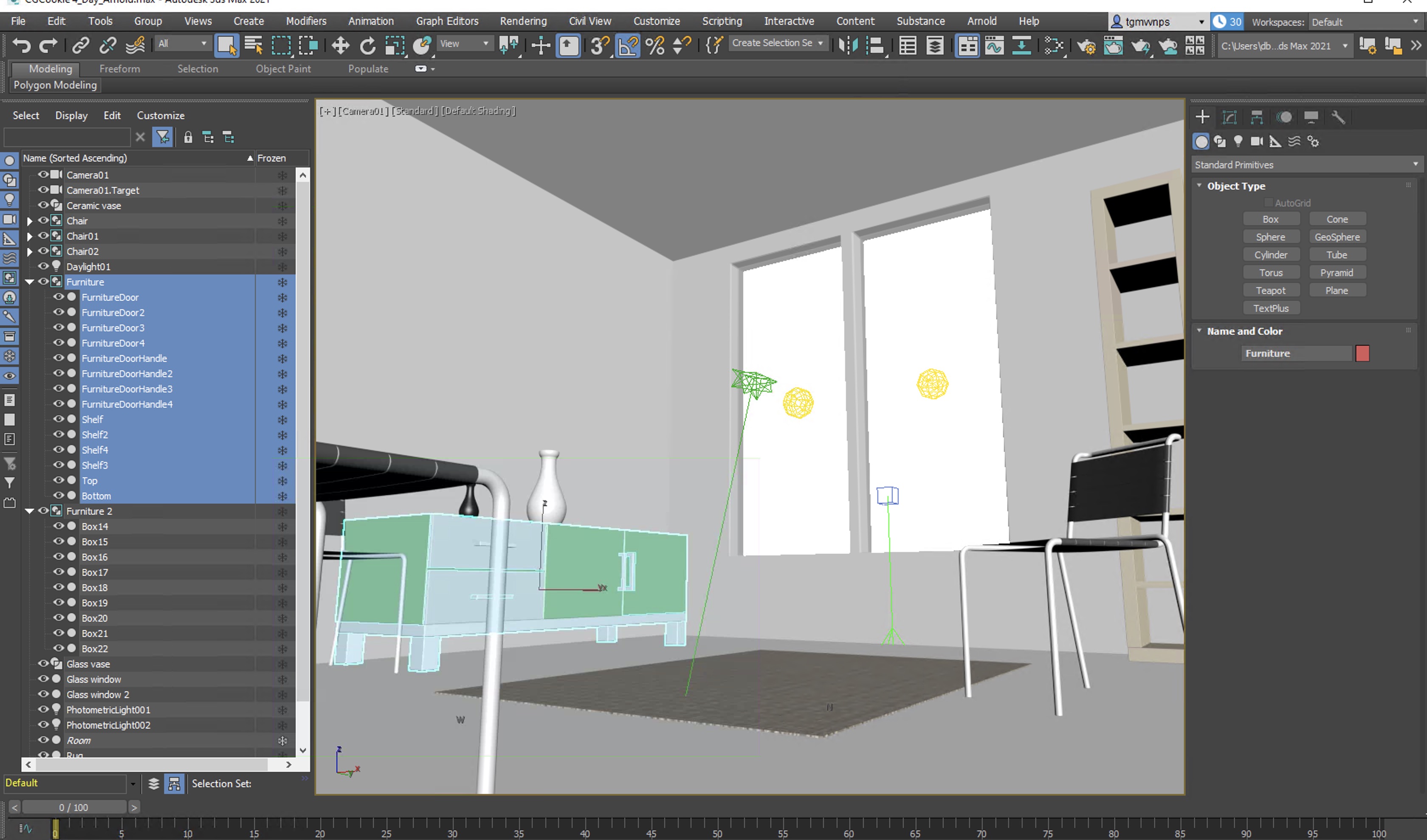
The first step is to export your scene as an OBJ file:
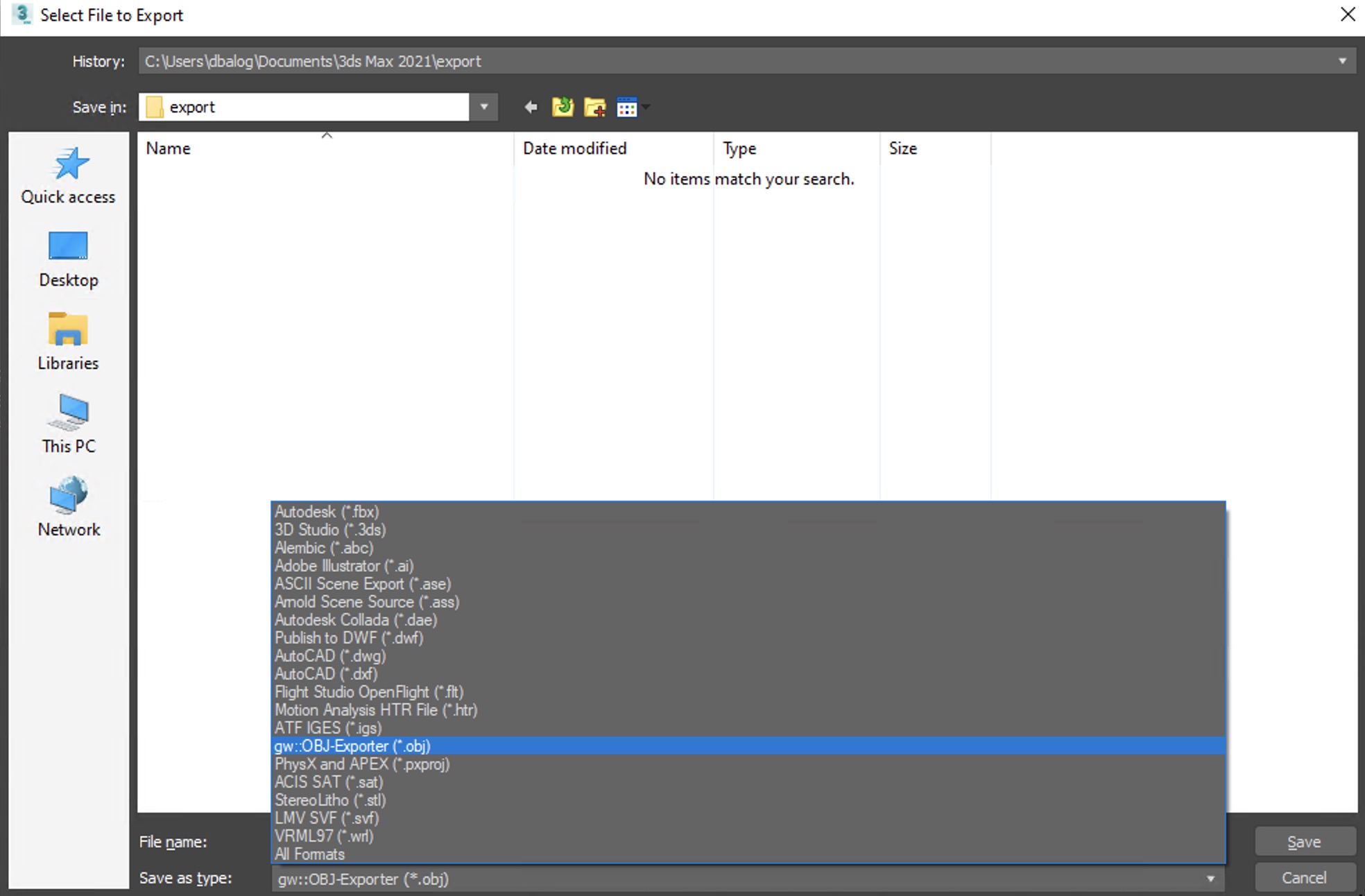
To pick the right export settings, have a look at this figure.

The important settings are:
-
Flip YZ-Axis: make sure to de-select this option. If you leave it selected, your data appears sideways in LuciadFusion.
-
Smoothing groups: select this option to ensure that smoothing groups are exported to OBJ.
This figure shows the comparison between Scene Explorer and the output OBJ file. As you can see, leaf object names are encoded as group IDs in the output OBJ. This means that we also keep these names in the output OGC 3D Tiles dataset when we process them with LuciadFusion.
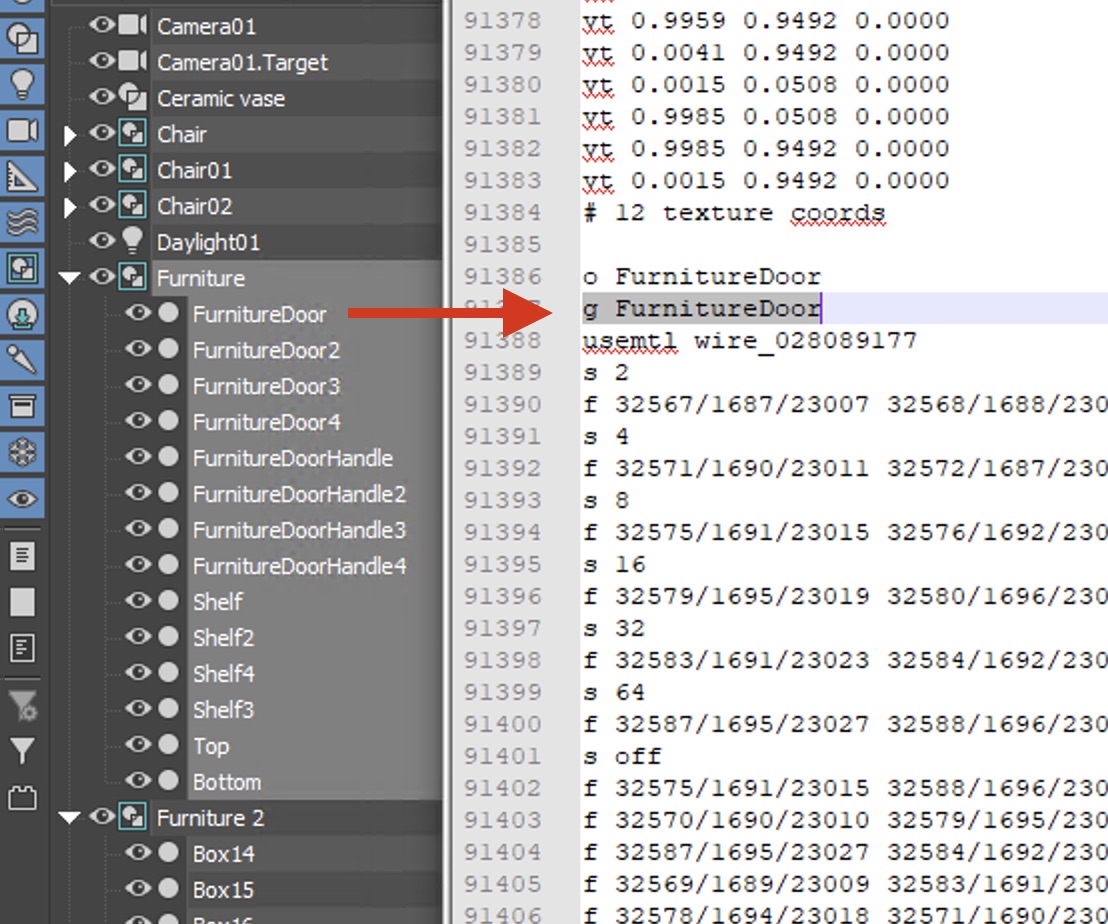
If we take the exported OBJ and plug it into LuciadFusion, we can create an OGC 3D Tiles service. When we preview this in LuciadRIA, we can perform selection operations, as shown in Figure 6, “The resulting dataset in LuciadRIA, with selection and metadata enabled.”:

Making parent objects selectable as a whole
While you are exporting to OBJ, you may notice that only leaf nodes are selectable. In our example scene, we can select FurnitureDoorHandle4, but not the parent object Furniture.
To make sure that complex objects are treated as a single selectable objects, rename all child objects to have the same unique name. In this figure, we rename all components of Furniture, so that they also use the name Furniture.
As a result, 3D Max groups all leaf nodes together as a single object.

When we export this again, and click the cupboard, we see that we now select the entire cupboard named Furniture. We can also see that the metadata in the OGC 3D Tiles is Furniture, as we expected from our 3D max scene.

|
When it’s exporting to OBJ, 3D Max groups together all objects with the same name, even if they belong to different parents. For this reason, we strongly recommend that you give all objects that need to be selectable by themselves unique names within the 3D Max scene. |