Class TLcdOverlayLayout
- All Implemented Interfaces:
LayoutManager,LayoutManager2
Container panel overlaying a map. For
JavaFX views, see TLcdOverlayPane.
You can add components to 10 distinct locations, and specify what should happen if multiple components are added to the same location.
To arrange components, use one of the following methods:
- Call the
Container.add(Component, Object)method. You can pass aTLcdOverlayLayout.Locationas constraints object. The defaultResolveClashisTLcdOverlayLayout.ResolveClash.HORIZONTAL. - Call one of the
putConstraint(java.awt.Component, com.luciad.gui.swing.TLcdOverlayLayout.Location, com.luciad.gui.swing.TLcdOverlayLayout.ResolveClash)methods before adding the component to the container using anContainer#addmethod without constraints parameter.
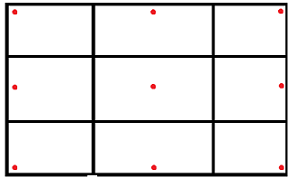
Note: The implementation depends on the preferredSize of the Component. When this is not set,
it will use a default Dimension equal to (50, 50). So it's important that
getPreferredSize returns an appropriate value for any component you wish to add to a container with this
LayoutManager.
- Since:
- 9.1
- See Also:
-
Nested Class Summary
Nested ClassesModifier and TypeClassDescriptionstatic enumThis enumeration identifies the different locations where components can be placed when added to the container.static enumThis enumeration can be used to indicate how the LayoutManager should handle multiple components added to the same location. -
Constructor Summary
Constructors -
Method Summary
Modifier and TypeMethodDescriptionvoidaddLayoutComponent(Component aComponent, Object aConstraints) voidaddLayoutComponent(String aName, Component aComponent) This implementation simply adds the component to theLocation.NORTH_EAST.floatgetLayoutAlignmentX(Container aTarget) floatgetLayoutAlignmentY(Container aTarget) voidinvalidateLayout(Container aTarget) voidlayoutContainer(Container aParent) maximumLayoutSize(Container aTarget) minimumLayoutSize(Container aParent) preferredLayoutSize(Container aParent) voidputConstraint(Component aComponent, TLcdOverlayLayout.Location aLocation, TLcdOverlayLayout.ResolveClash aResolveClash) Specifies the location and clash resolution for the given object.voidputConstraint(Component aComponent, TLcdOverlayLayout.Location aLocation, TLcdOverlayLayout.ResolveClash aResolveClash, int aXOffset, int aYOffset) Specifies the location, clash resolution, and padding offsets for the given object.voidremoveLayoutComponent(Component aComponent)
-
Constructor Details
-
TLcdOverlayLayout
public TLcdOverlayLayout()Default Constructor forTLcdOverlayLayout.
-
-
Method Details
-
putConstraint
public void putConstraint(Component aComponent, TLcdOverlayLayout.Location aLocation, TLcdOverlayLayout.ResolveClash aResolveClash) Specifies the location and clash resolution for the given object. A standard horizontal and vertical offset will be used (10 px by default).If you call this method, do it before adding the object to the container, without specifying a constraint.
When resolving a clash at a specific location, the
ResolveClashof the last component (according the container's child order) at theLocationis used, .- Parameters:
aComponent- The component to be constrained.aLocation- The location of the component.aResolveClash- TheResolveClashconstraint for the component.- See Also:
-
putConstraint
public void putConstraint(Component aComponent, TLcdOverlayLayout.Location aLocation, TLcdOverlayLayout.ResolveClash aResolveClash, int aXOffset, int aYOffset) Specifies the location, clash resolution, and padding offsets for the given object. The offset parameters specify the distance between a component and his neighbour or the edge of the container.If you call this method, do it before adding the object to the container, without specifying a constraint.
When resolving a clash at a specific location, the
ResolveClashof the last component (according the container's child order) at theLocationis used, .- Parameters:
aComponent- The component to be constrained.aLocation- The location of the component.aResolveClash- TheResolveClashconstraint for the component.aXOffset- The distance in pixels between the component and its left/right (depending on the Location) neighbour or the East/West edge of the container.aYOffset- The distance in pixels between the component and its upper/lower (depending on the Location) neighbour or the North/South edge of the container.
-
addLayoutComponent
This implementation simply adds the component to theLocation.NORTH_EAST. Use the methodContainer.add(java.awt.Component, Object)in order to specify the location.- Specified by:
addLayoutComponentin interfaceLayoutManager- Throws:
UnsupportedOperationException- always- See Also:
-
addLayoutComponent
This method will be called when you add a component to a container using the
Container.add(java.awt.Component, Object)method. The constraints should be an instance of theTLcdOverlayLayout.LocationEnumeration. If the passed object is null,NORTH_EASTwill be set as the defaultLocation. If the passed object is not an instance ofLocation, anIllegalArgumentExceptionwill be thrown. To set other constraints (ResolveClash, offsets) use the methodsputConstraint(java.awt.Component, com.luciad.gui.swing.TLcdOverlayLayout.Location, com.luciad.gui.swing.TLcdOverlayLayout.ResolveClash)orputConstraint(java.awt.Component, com.luciad.gui.swing.TLcdOverlayLayout.Location, com.luciad.gui.swing.TLcdOverlayLayout.ResolveClash, int, int).- Specified by:
addLayoutComponentin interfaceLayoutManager2- Parameters:
aComponent- The component to be addedaConstraints- An instance ofTLcdOverlayLayout.Locationthat specifies the location of the component.
-
removeLayoutComponent
- Specified by:
removeLayoutComponentin interfaceLayoutManager
-
maximumLayoutSize
- Specified by:
maximumLayoutSizein interfaceLayoutManager2
-
getLayoutAlignmentX
- Specified by:
getLayoutAlignmentXin interfaceLayoutManager2
-
getLayoutAlignmentY
- Specified by:
getLayoutAlignmentYin interfaceLayoutManager2
-
invalidateLayout
- Specified by:
invalidateLayoutin interfaceLayoutManager2
-
preferredLayoutSize
- Specified by:
preferredLayoutSizein interfaceLayoutManager
-
minimumLayoutSize
- Specified by:
minimumLayoutSizein interfaceLayoutManager
-
layoutContainer
- Specified by:
layoutContainerin interfaceLayoutManager
-