If you are drawing a label around a point, you can add a pin to that label. A pin is a small line that connects the label to its anchor point. You can attach the pin to the label in two locations: the middle of the label or the nearest border of the label.
To display a pin, configure the pin property of the PointLabelStyle.
This configuration object is an object literal described by PinStyle, and holds the styling properties of the pin.
If you don’t define this property, the label won’t have a pin.
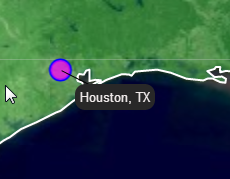
Figure 1. Label with a pin