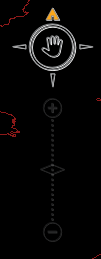Class TLcdGXYNavigationControlsFactory
java.lang.Object
com.luciad.view.gxy.swing.navigationcontrols.TLcdGXYNavigationControlsFactory
A factory class that offers a convenience method to create a navigation controls component that
interacts with a 2D view (ILcdGXYView).
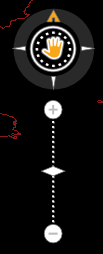
The navigation control component is composed out of different elements (from top to bottom):
- The compass navigation control: the outer ring allows to change the rotation of the map and the inner component allows to pan the map around.
- The zoom control: allows to zoom in and out
Creating a navigation control component including all widgets can be done as follows:
//Create the navigation controls
//In this example, we use all available types of navigation controls
Component navigationControls = TLcdGXYNavigationControlsFactory.createNavigationControls(view, false);
//Add the navigation controls in an overlay panel that is placed on top of the view
//This ensures that they are placed on top of the map
viewOverlayPanel.add(navigationControls, TLcdOverlayLayout.Location.NORTH_EAST);
- Since:
- 10.0
-
Method Summary
Modifier and TypeMethodDescriptionstatic ComponentcreateNavigationControls(ILcdGXYView aGXYView, boolean aAlwaysActive) Method is identical tocreateNavigationControls(com.luciad.view.gxy.ILcdGXYView, java.lang.String, boolean), where the image path is not specified by the API user but a default one is used.static ComponentcreateNavigationControls(ILcdGXYView aGXYView, boolean aAlwaysActive, String aCompassToolTip, String aCompassRingToolTip, String aCompassUpArrowToolTip, String aZoomToolTip) Method is identical tocreateNavigationControls(com.luciad.view.gxy.ILcdGXYView, java.lang.String, boolean, java.lang.String, java.lang.String, java.lang.String, java.lang.String), where the image path is not specified by the API user but a default one is used.static ComponentcreateNavigationControls(ILcdGXYView aGXYView, String aImagePath, boolean aAlwaysActive) A factory method that returns a Component that contains controls to navigate the given view.static ComponentcreateNavigationControls(ILcdGXYView aGXYView, String aImagePath, boolean aAlwaysActive, String aCompassToolTip, String aCompassRingToolTip, String aCompassUpArrowToolTip, String aZoomToolTip) A factory method that returns a Component that contains controls to navigate the given view.static ComponentcreateNavigationControls(TLcdGXYCompassNavigationControl aCompassNavigationControl, TLcdGXYZoomNavigationControl aZoomNavigationControl, boolean aAlwaysActive) A factory method that returns aComponentthat contains controls to navigate the given view using the compass navigation and zoom controls arguments.
-
Method Details