Eye-dome lighting (EDL) is a non-photorealistic lighting model that accentuates the shapes of objects by shading their outlines. As a result, depth perception improves. EDL can help to interpret data sets that have little or no visual variance, such as point clouds.
You can see the effect of EDL in these figures:
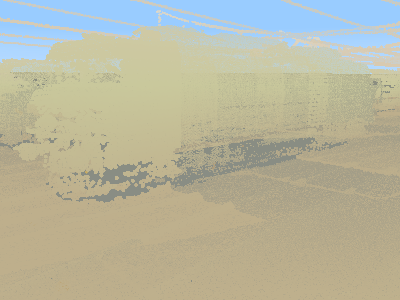
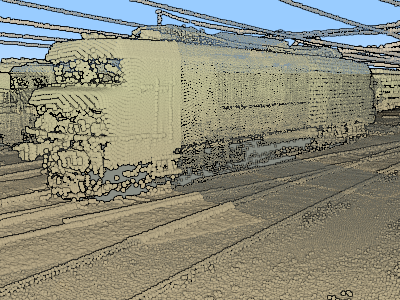
You can modify the parameters of the EDL model with the TLspEyeDomeLightingSettings object.
// Create eye-dome lighting settings that will apply a red shade to the view to enhance depth perception
TLspEyeDomeLightingSettings eyeDomeLighting = TLspEyeDomeLightingSettings.newBuilder()
.color(Color.RED)
.build();You set the EDL settings object on the style for point clouds. You can use it:
-
On a
TLspPlotStylefor styling LIDAR data. -
On a
TLspPointCloudStylefor styling 3D tile point cloud data.
|
You can only apply eye-dome lighting in a 3D view. If you enable EDL on a 2D view, a warning message will be logged, and the view will look as if EDL is disabled. |