By default, layers created with the TLspShapeLayerBuilder use an orange color to indicate selected objects:
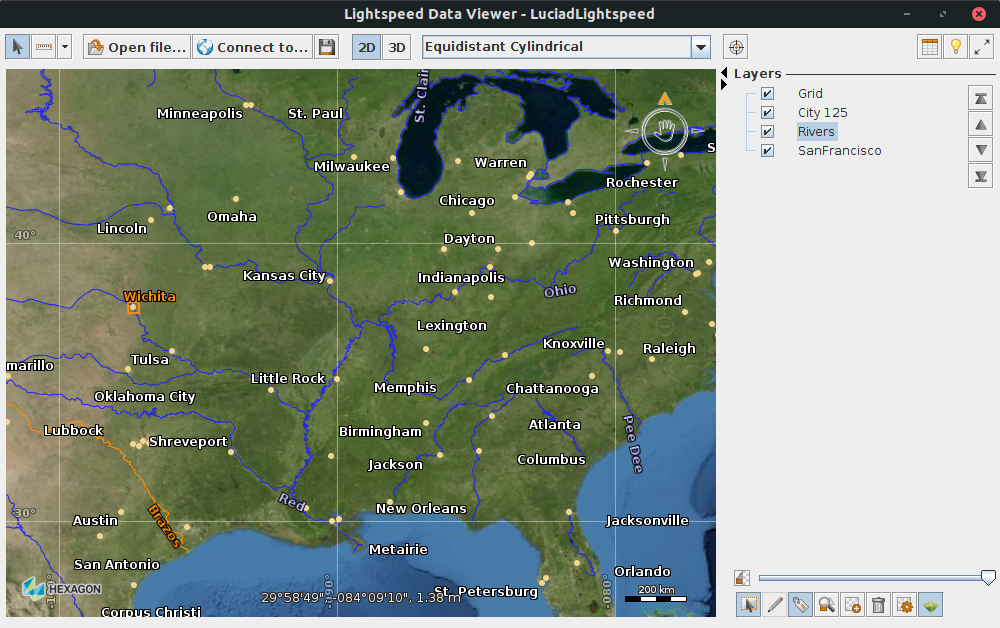
You can change that selection color by installing your own ILspStyler for the selection TLspPaintRepresentationState.
To do so, you can start from the TLspSelectionStylerBuilder class, for example:
//Create the style for the body. Here we use a single ALspStyle,
//but it also works for an ALspStyler
ALspStyle iconStyle = TLspIconStyle.newBuilder()
.build();
//Use the TLspSelectionStylerBuilder to create a selection styler
ALspStyler selectionStyler = TLspSelectionStylerBuilder.newBuilder()
.styles(iconStyle)
.outlineColor(Color.BLUE)
.build();
//Install the selection styler on the layer
TLspLayer layer = TLspShapeLayerBuilder.newBuilder()
.bodyStyler(TLspPaintState.REGULAR, iconStyle)
.bodyStyler(TLspPaintState.SELECTED, selectionStyler)
.model(model)
.build();