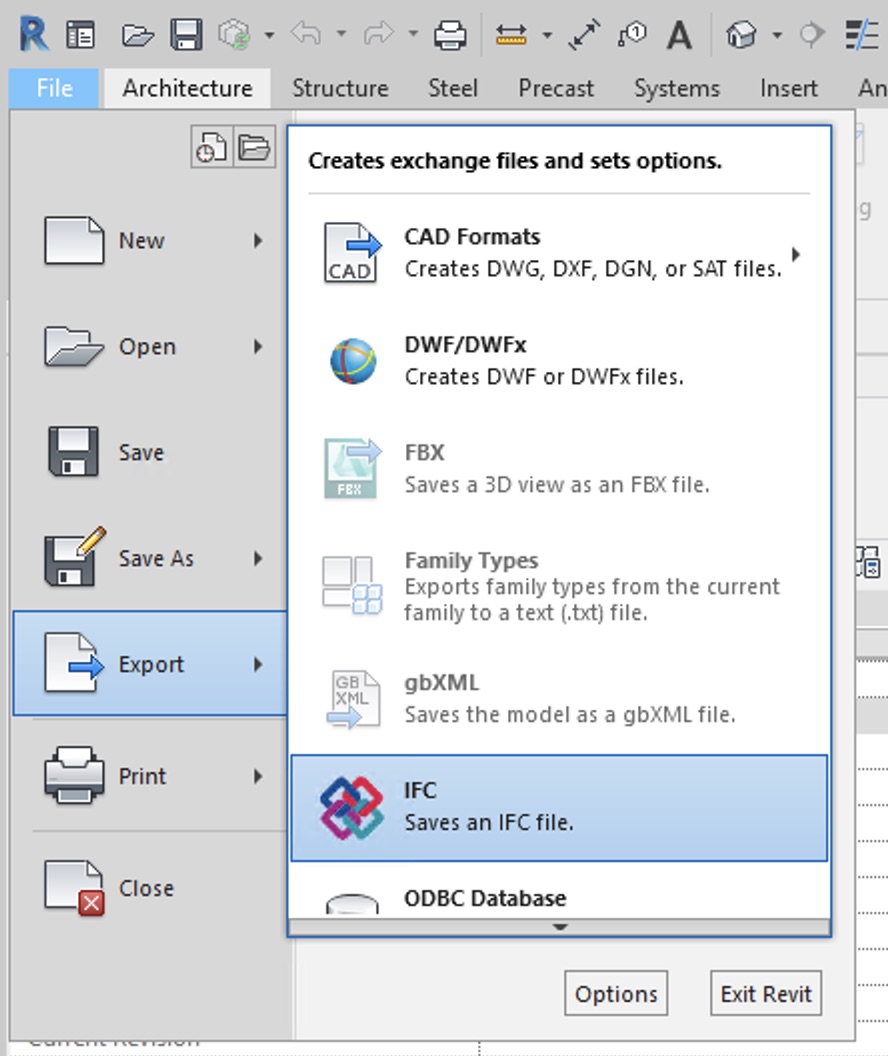Autodesk Revit is popular with architects, landscape architects, and structural engineers for creating building information models.
Figure 1, “Autodesk Revit example project” shows a sample project inside Autodesk Revit.
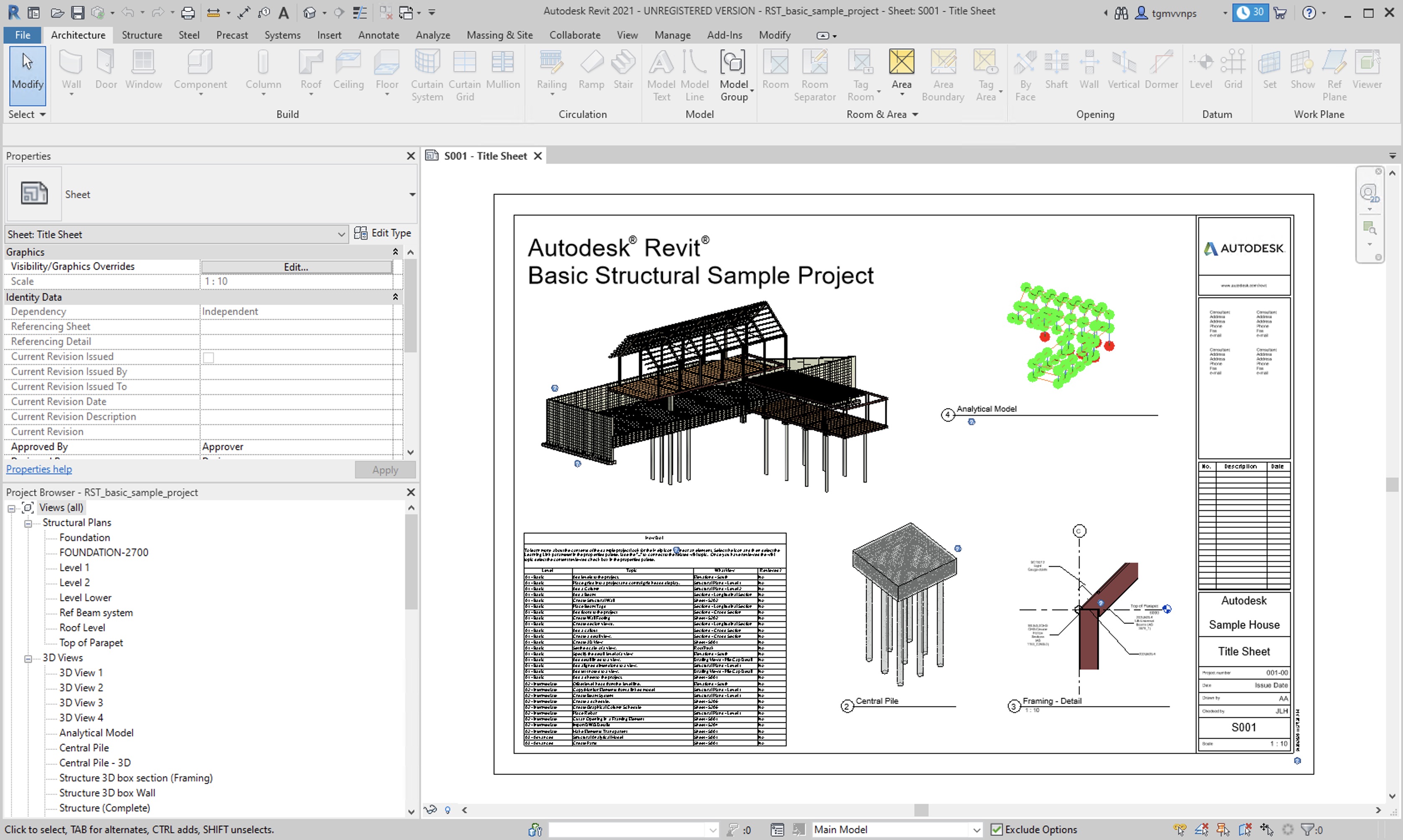
To start off, export your project to the IFC file format:
We recommend keeping the default export settings.
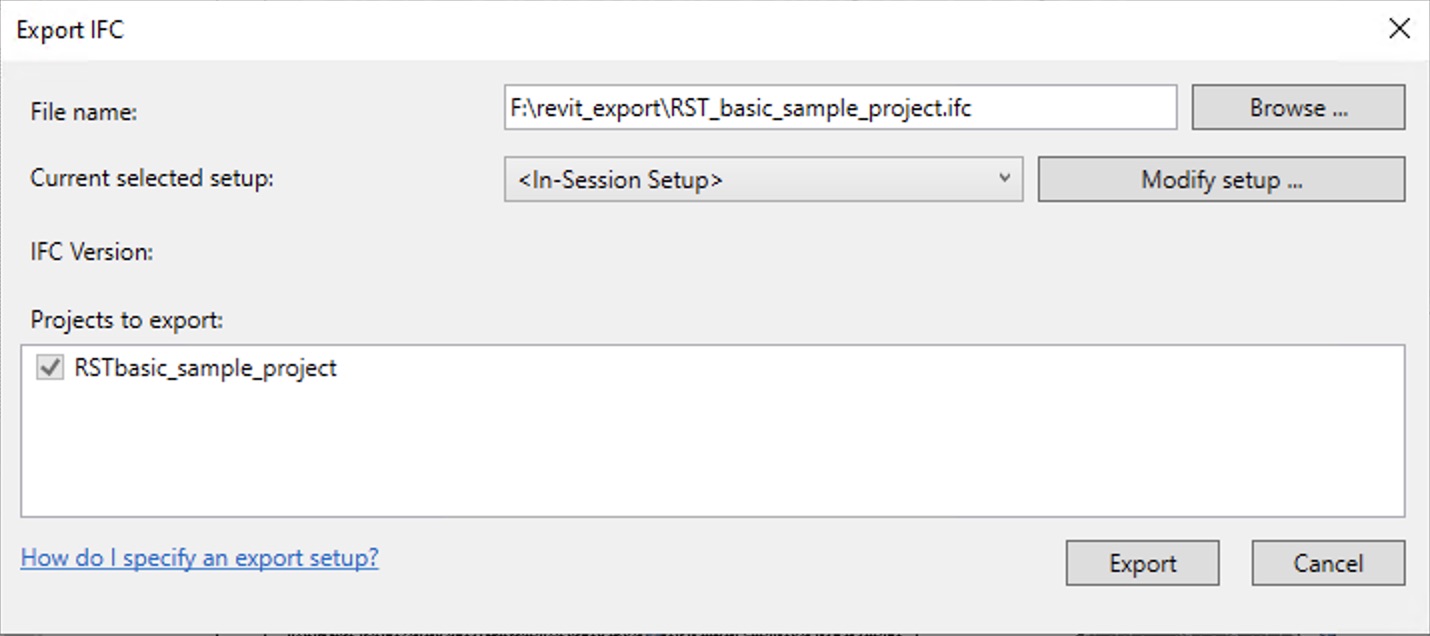
Once you have finished exporting to the IFC format, see the Data Formats: IFC documentation and the LuciadFusion documentation for instructions for processing IFC data in LuciadFusion.
When we preview this in LuciadRIA, we can perform selection operations, as shown in Figure 4, “The resulting project in LuciadRIA with selection and metadata enabled by default.”:

To enable selection of OGC 3D Tiles in LuciadRIA, see the guide about enabling selection in meshes in LuciadRIA.