This article describes how you can remove or replace the corporate branding from LuciadLightspeed views and Lucy. You can change or remove the "Powered by Hexagon" message and the Hexagon logo.
|
The instructions in this article involve changing Lucy configuration files. To ensure smooth version upgrades later on, it is recommended not to change the original Lucy configuration files, but to create custom configuration files that override specific settings in the original files. For more information, see How to customize the configuration file of a standard Lucy add-on and How to modify a map component through configuration. |
|
Evaluation license
You cannot remove the Hexagon branding if you are on an evaluation license. |
Why do it?
The maps you create through the LuciadLightspeed API, the maps in the samples, and Lucy all contain an indication that the map has been built with Hexagon technology. For your deployed application, you may want to remove this, or replace it with your own company branding.
Changing corporate branding in a Lightspeed view in Lucy
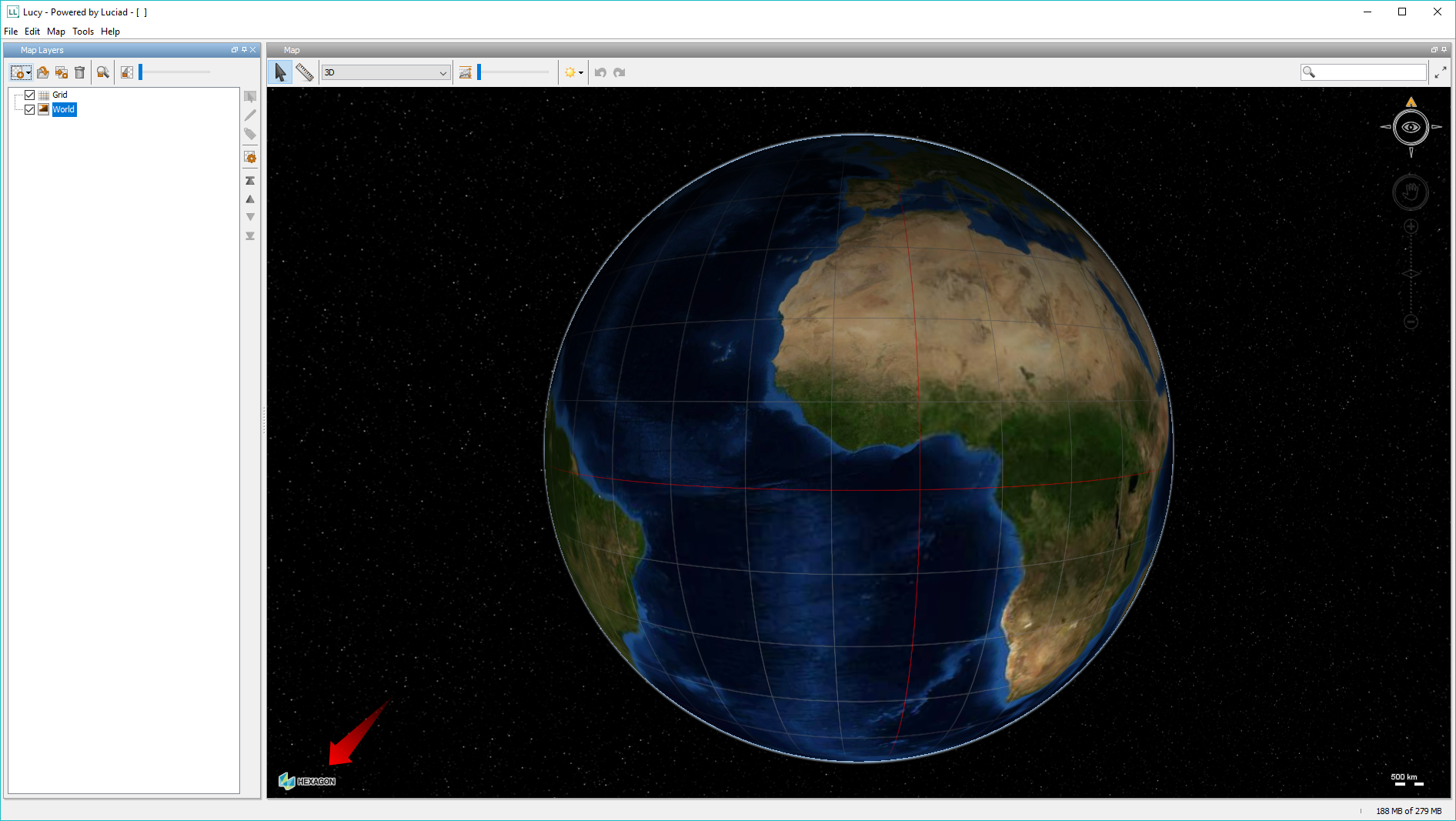
The logo placed on the Lightspeed map in Lucy is configured in config/lucy/lspmap/TLcyLspMapAddOn_CommonMapComponent.cfg`, which is the configuration file of the Lightspeed map components. The file contains documentation about removing or replacing
the logo.
# Use an empty value to remove the logo, or # replace the path with a path to your own company logo TLcyLspMapAddOn.logo.imageFileName=images/logo_small.png
Changing corporate branding in Lucy MapCentric
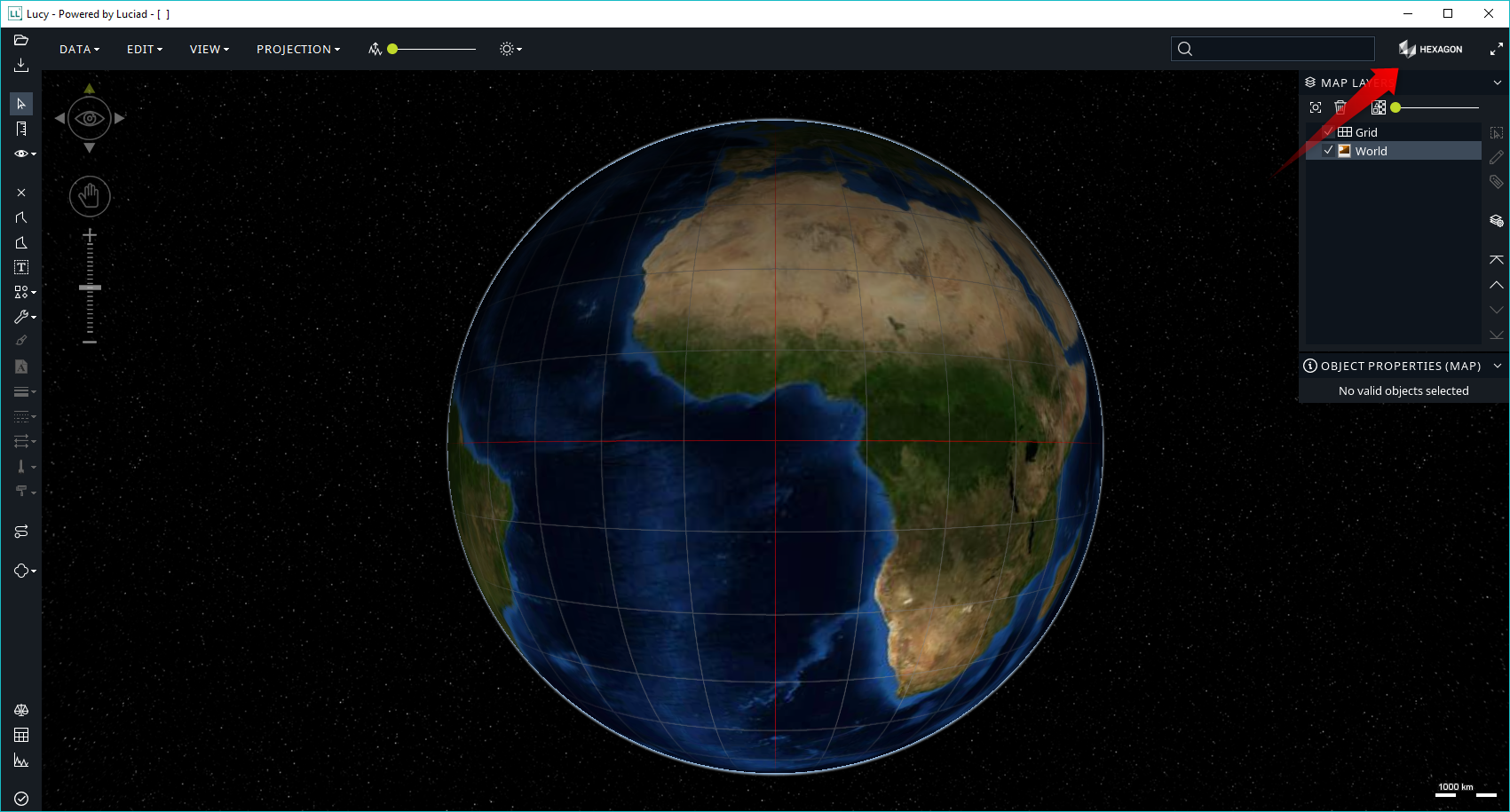
The logo in the top right corner of the Lucy MapCentric application is configured in samples/resources/samples/frontend/mapcentric/map_centric_map_addon_MapComponent.cfg, which is the configuration file of the Lightspeed map components. The file contains documentation about removing or replacing
the logo.
# Use an empty value to remove the logo, or # replace the path with a path to your own company logo TLcyLspMapAddOn.logo.imageFileName=images/logo_small_white.png
Changing corporate branding in a GXY view in Lucy
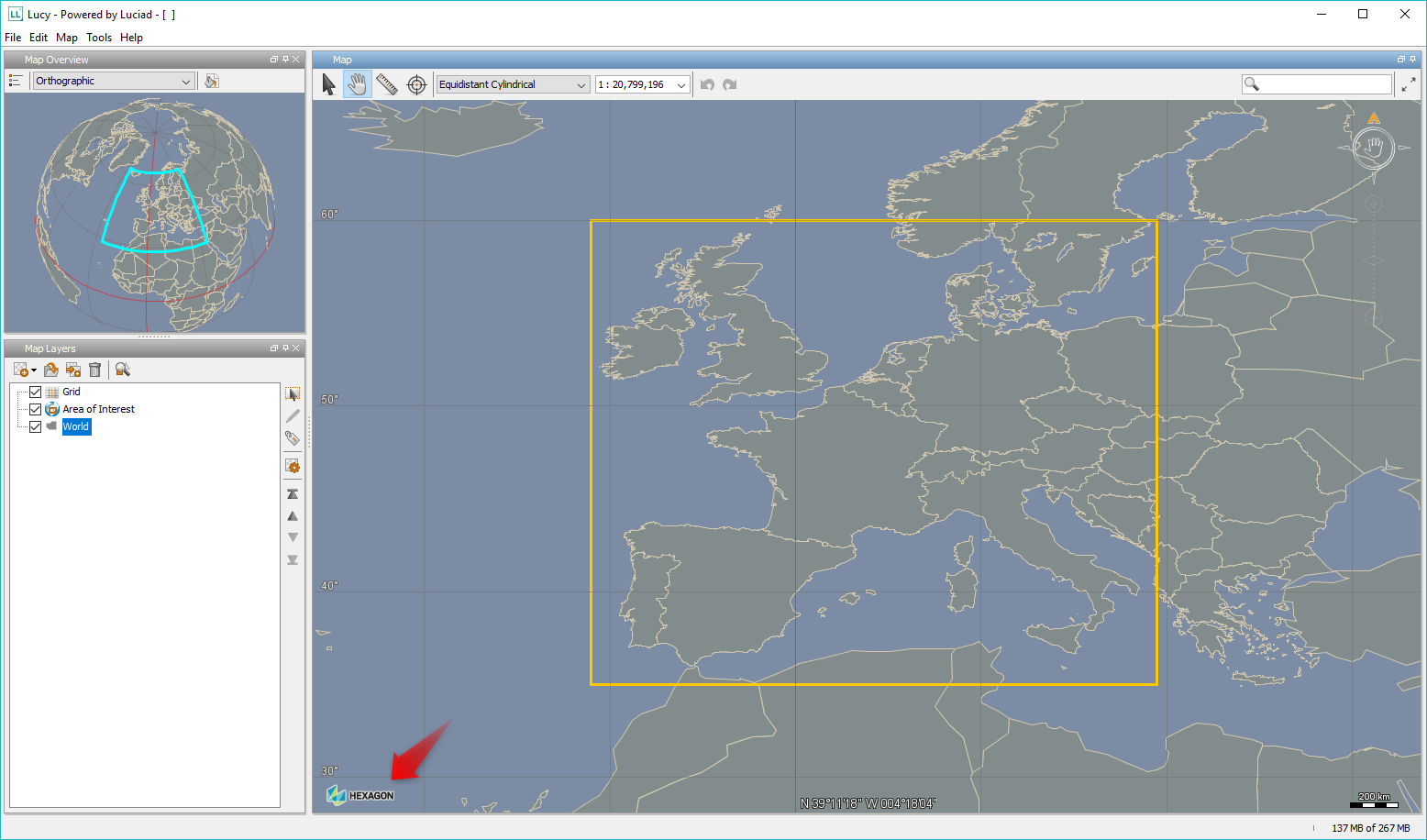
The logo placed on the GXY map in Lucy is configured in the config/lucy/map/map_addon.cfg file. The file contains documentation about removing or replacing the logo.
# Use an empty value to remove the logo, or # replace the path with a path to your own company logo TLcyMapAddOn.logoImageFileName=images/logo_small.png
Changing corporate branding in a GXY view
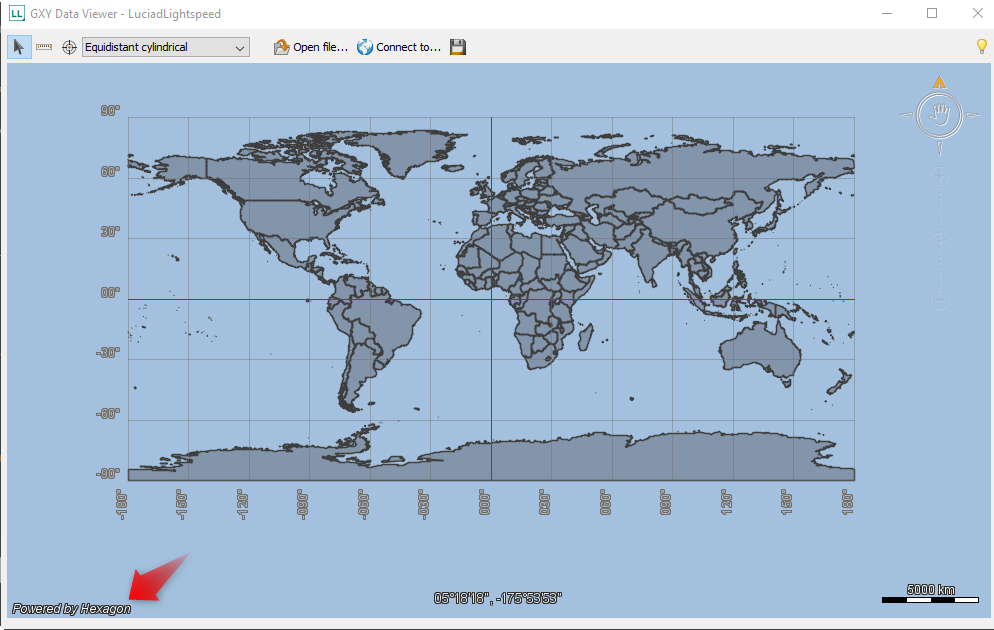
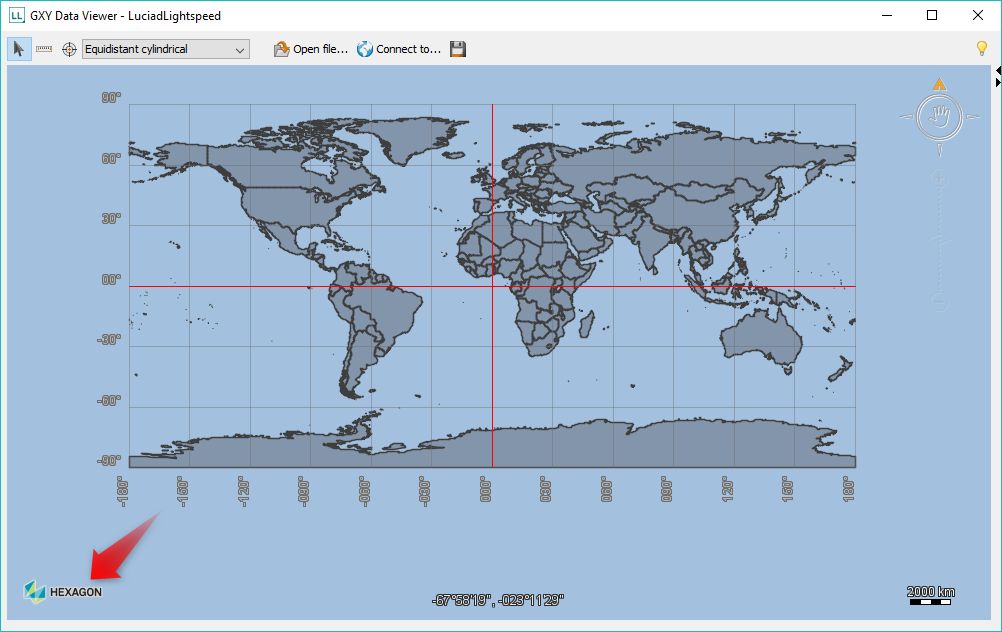
When you create a GXY view, it contains the "Powered by Hexagon" message by default. This message is retrieved from the license, and you can remove it by calling:
TLcdCopyright.setCopyright("")To replace the Hexagon text, you can also use that call and pass in text of your own choosing.