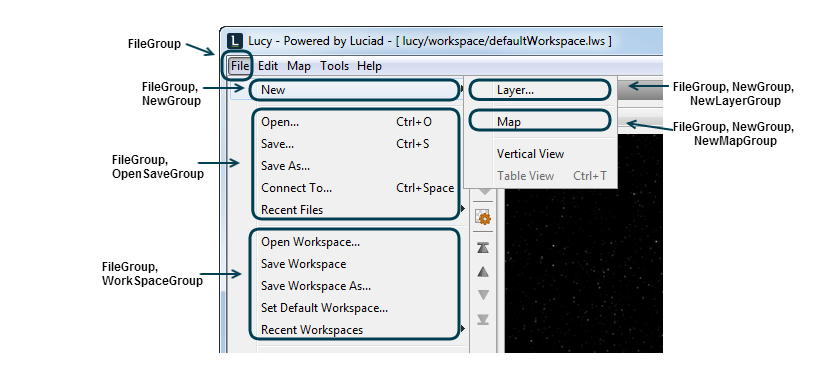The configuration file allows you to specify the order of the groups in an action bar using the groupPriorities property.
|
See The action bar configuration options for an overview of all available properties. |
When you create a new menu entry, and specify the group, the action bar respects the relative order of the groups configured in the configuration file.
This configuration file snippet shows the initial group priorities of the menu bar:
TLcyMain.menuBar.groupPriorities = FileGroup, \
NewGroup, \
NewLayerGroup,\
NewMapGroup,\
NewOtherGroup,\
OpenSaveGroup, \
RecentFilesGroup,\
ManageFilesGroup,\
WorkspaceGroup,\
RecentWorkspacesGroup,\
ManageGroup,\|
The group priorities value is specified in a comma-separated list. It represents the hierarchy of the groups in a flattened list. You can specify the list in a tree layout, to make it easier to read and edit, but this is not mandatory. |
This order is respected in the UI, as shown in Menu overview. This figure also shows that a separator is added between two groups to separate them visually.
Example: defining the order of the groups
By specifying the groupPriorities setting for an action bar, you can control the relative order of the different groups.
The following snippet and image show the default value of the groupPriorities property for the Lightspeed map tool bar.
groupPriorities property for the Lightspeed map tool bar
TLcyLspMapAddOn.toolBar.groupPriorities=ControlsGroup, ProjectionsGroup, ScaleGroup, ActionsGroup, FogLightGroup, UndoGroup, DefaultGroup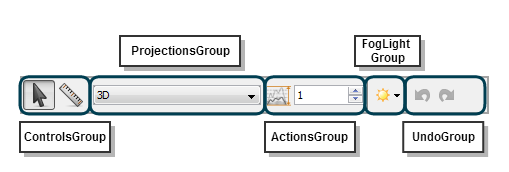
The ScaleGroup is not visible in the image, because that group currently has no items.
We now adjust the configuration file to place the ControlsGroup at the end of the tool bar.
ControlsGroup to the end
TLcyLspMapAddOn.toolBar.groupPriorities=ProjectionsGroup, ScaleGroup, ActionsGroup, FogLightGroup, UndoGroup, DefaultGroup, ControlsGroupThe result of this modification is:
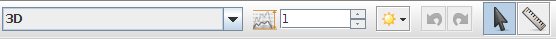
groupPrioritiesCompare this with the original picture and note that the controllers are now located at the end of the tool bar and no longer at the start.