To connect to the PANORAMICS service from a client, you need the endpoint URL of the service.
To find out what the endpoint URL is, go to SERVICES and click the title of the PANORAMICS service in the list to open the details screen. Find the ENDPOINT URL entry.
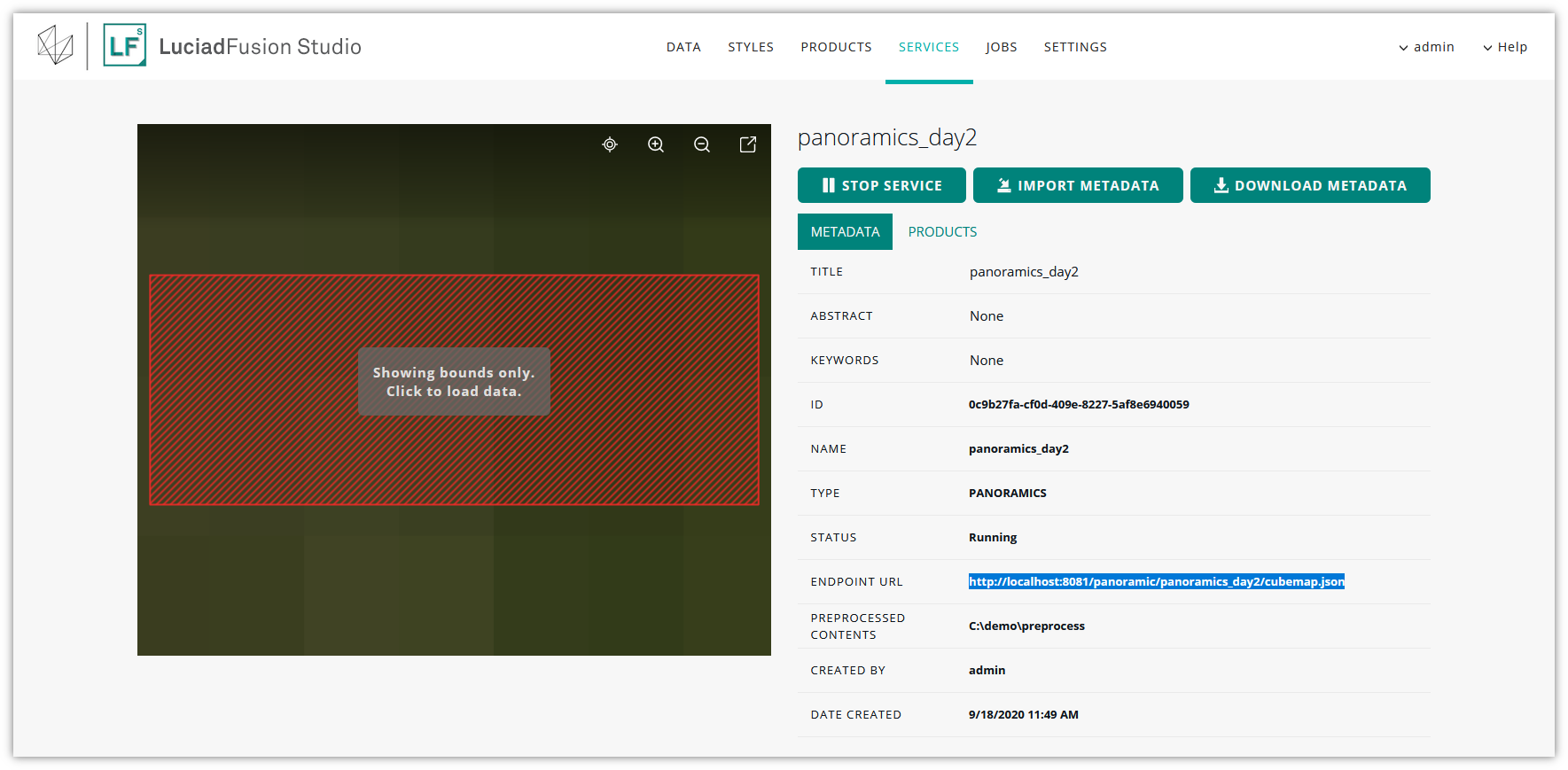
Figure 1. Find out the service endpoint URL
Use this endpoint URL when you set up your LuciadRIA model.
See the LuciadRIA documentation of FusionPanoramaModel for more information.
See the LuciadRIA Panorama tutorial for more details.