To connect to an OGC3D Tiles service and visualize the data, you need to know the endpoint URL of the service.
To find out what the endpoint URL is, go to SERVICES and click the title of the OGC 3D Tiles service in the list to open the details screen. Find the ENDPOINT URL entry.
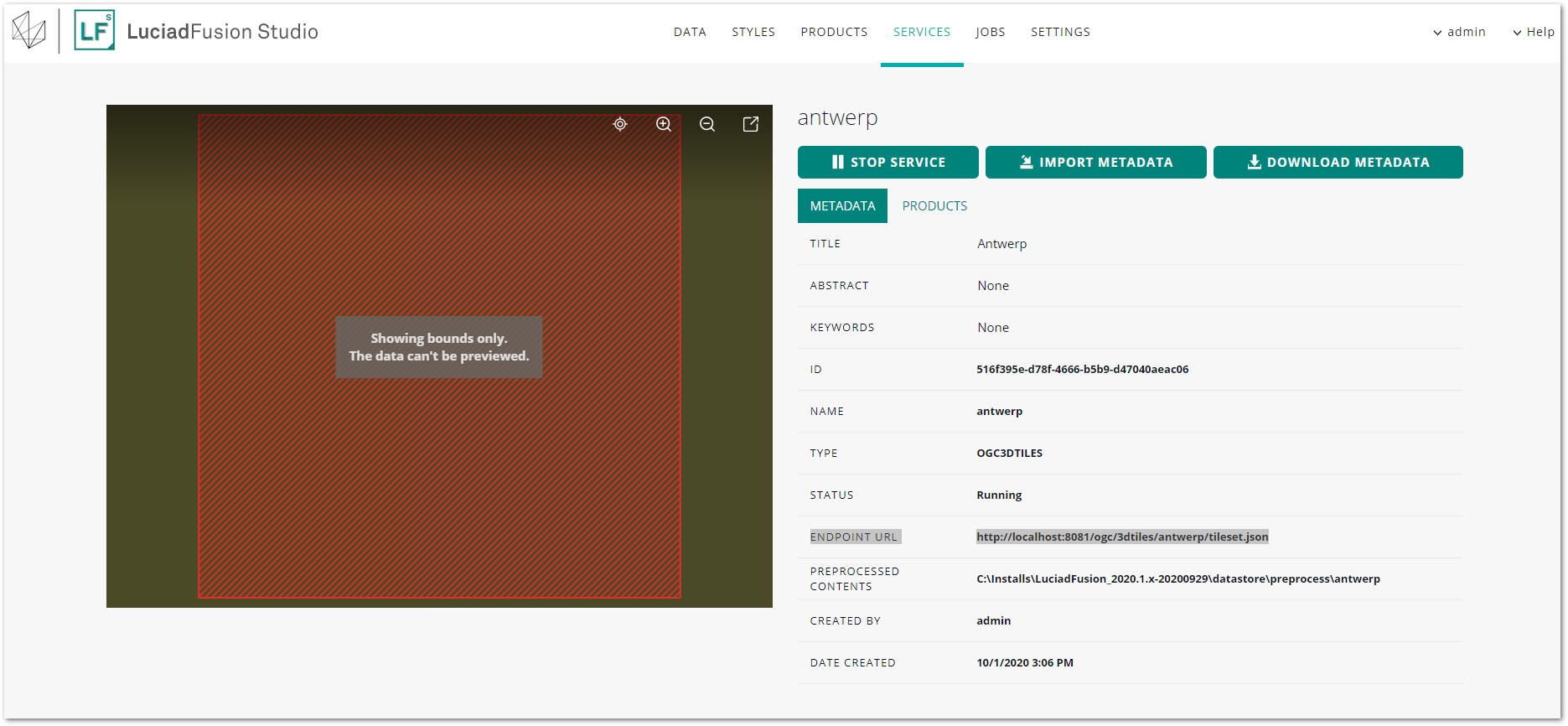
Figure 1. Find out the service endpoint URL
To open the endpoint URL in Lucy, go to File→ Connect To…. or Data→ Connect To…. in map-centric Lucy, and click Connect.
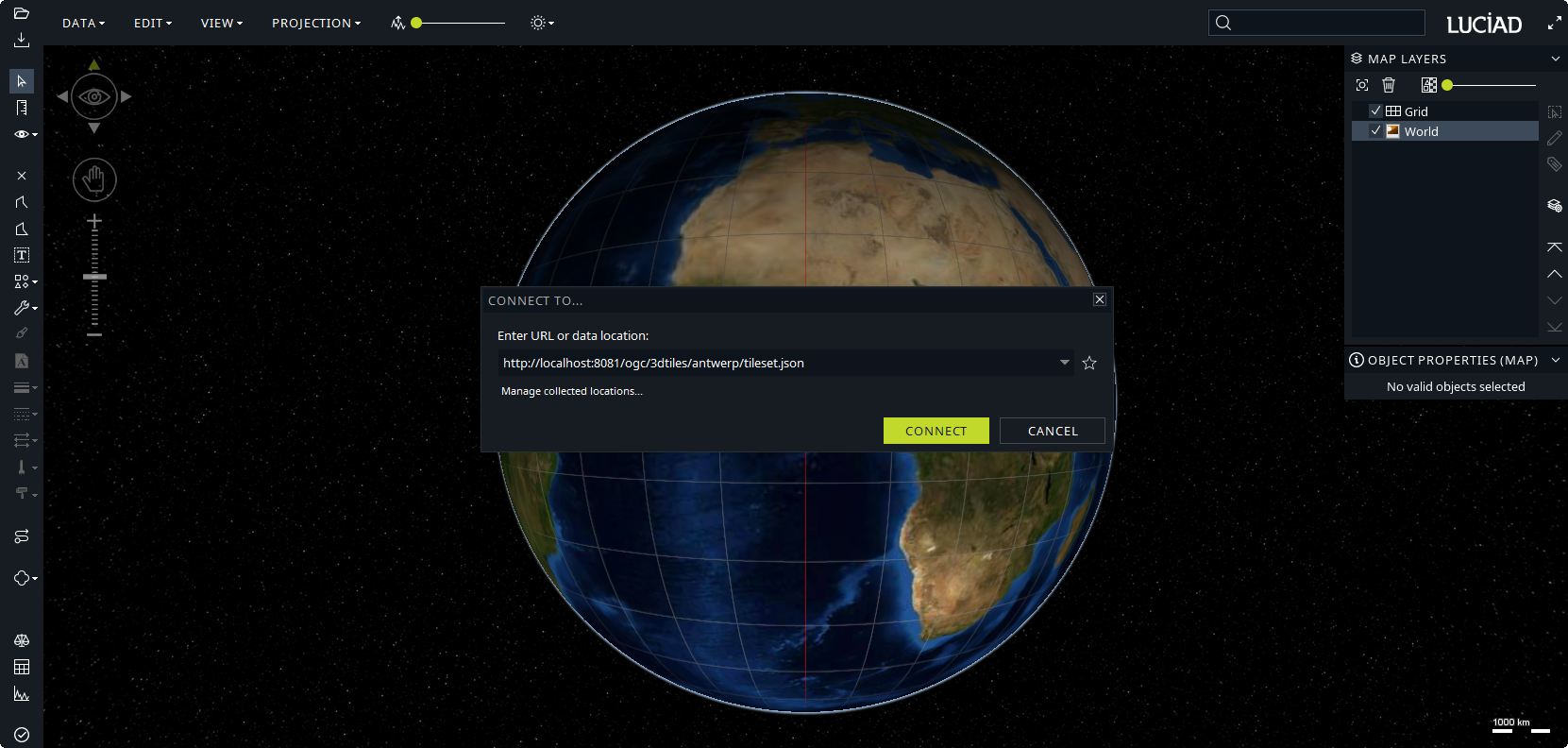
Figure 2. Connecting to the endpoint URL from map-centric Lucy
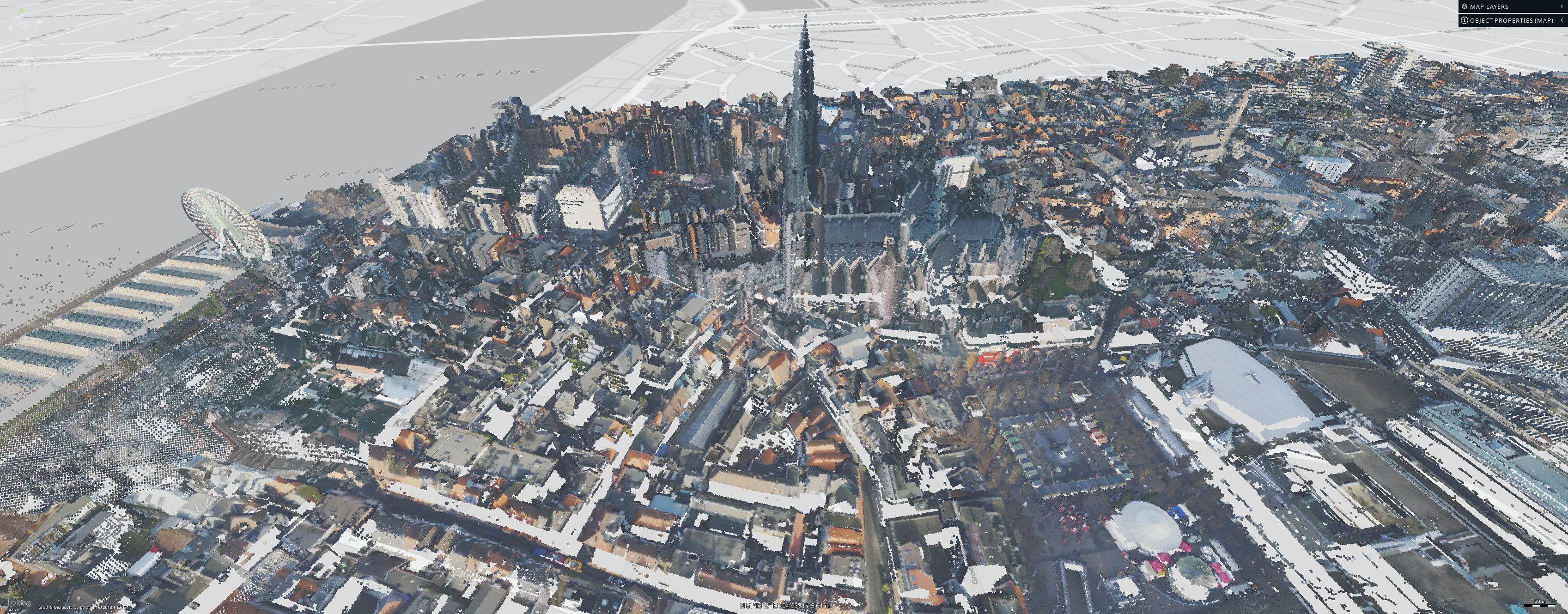
Figure 3. Visualizing the point cloud in Lucy