To connect to an LTS service from LuciadRIA, you need to know the endpoint URL of the service, the coverage ID, and the coverage parameters.
Find out the endpoint URL
To find out what the endpoint URL is, go to the SERVICES tab in LuciadFusion Studio. Click the title of the LTS service in the list to open the details screen, and find the ENDPOINT URL entry.
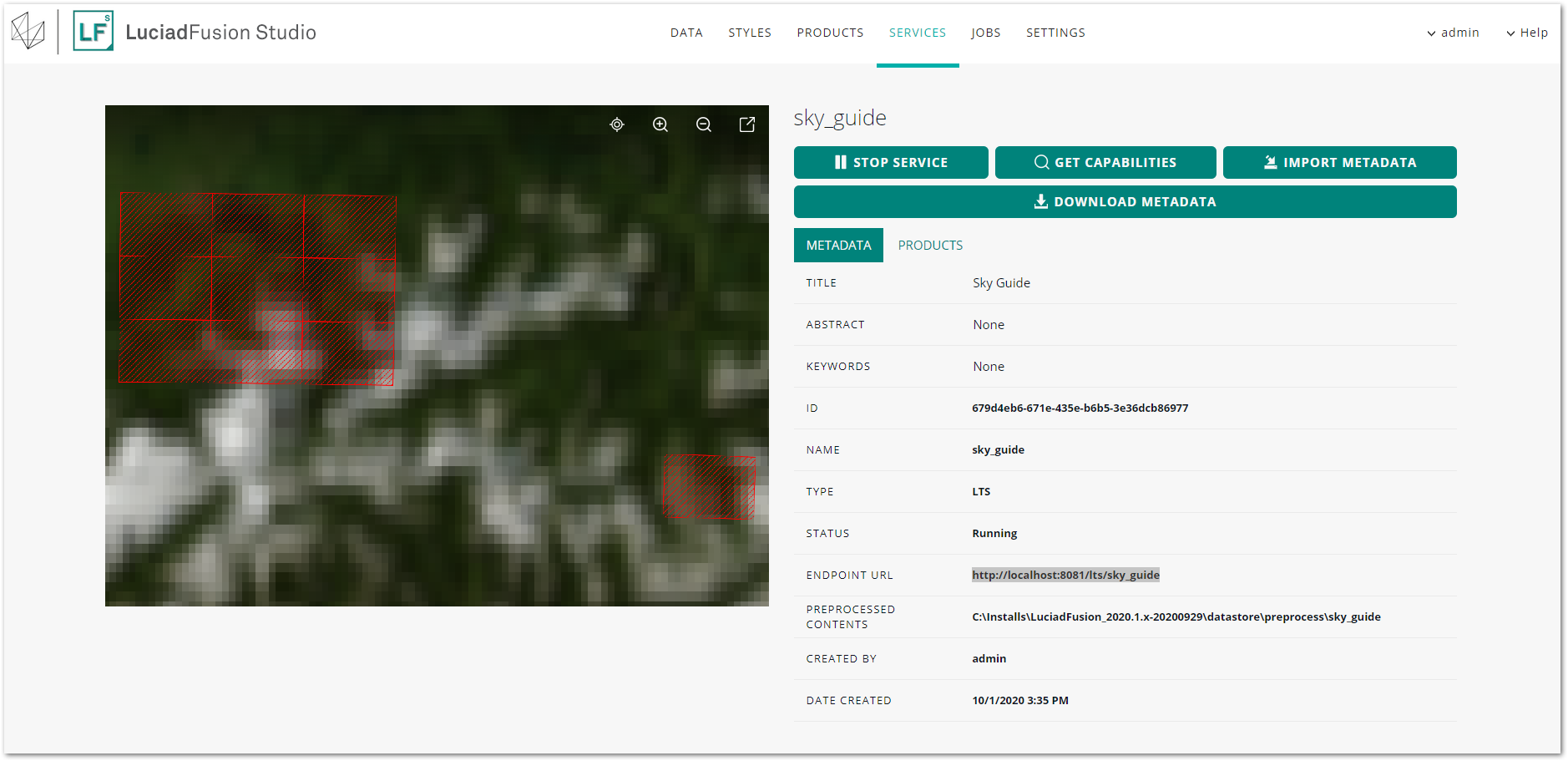
Find out the coverage ID
If you are using LuciadRIA 2019.1 or a more recent version, you can create an LTSCapabilities instance from the endpoint URL to find the coverage ID.
If you are using LuciadRIA 2019.0 or an earlier version, you must get the coverage ID from LuciadFusion Studio. To find it, click the PRODUCTS tab in the details screen of the LTS service. Click the product for which you want to get the coverage ID.
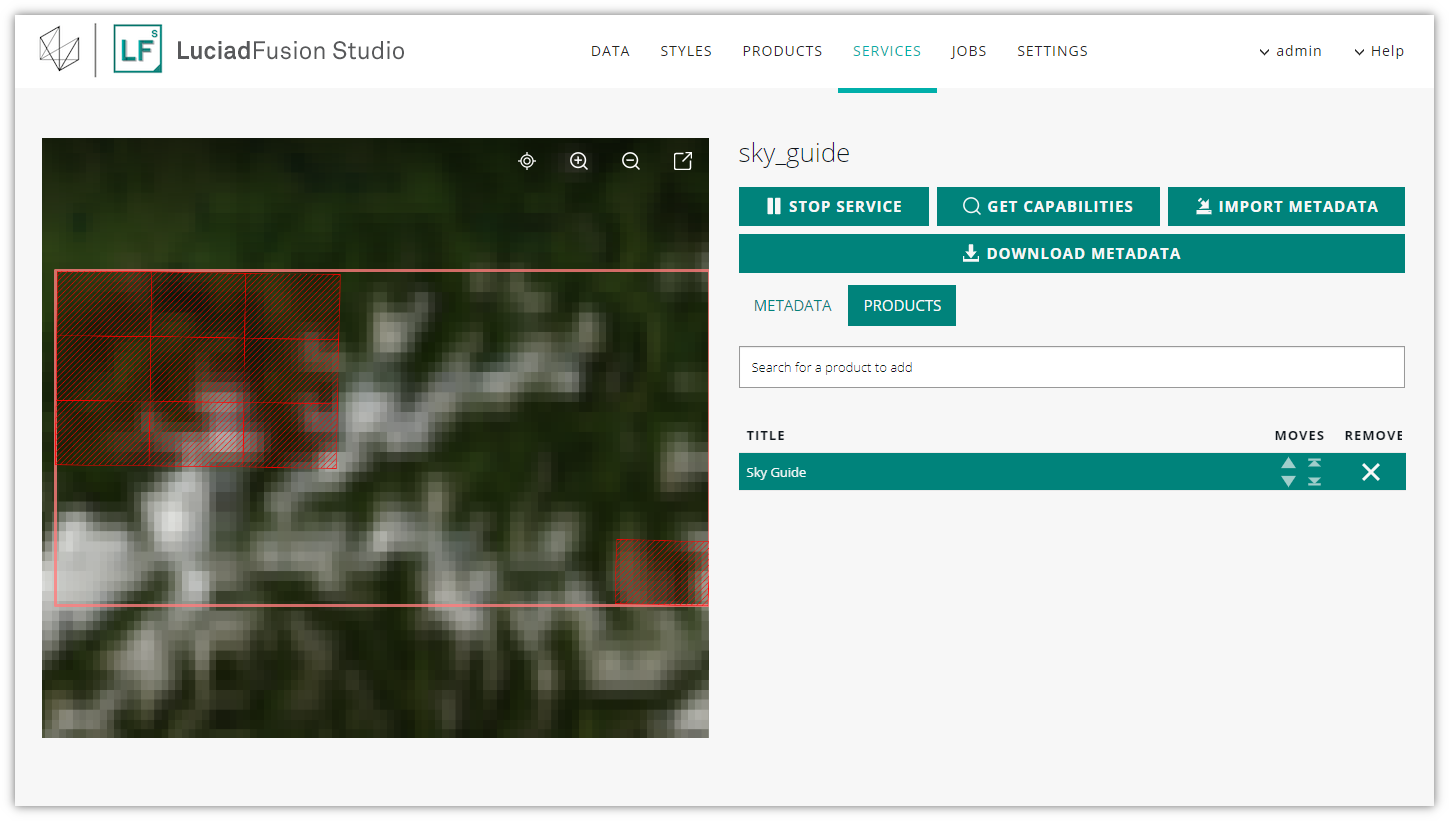
The details screen of the product opens.
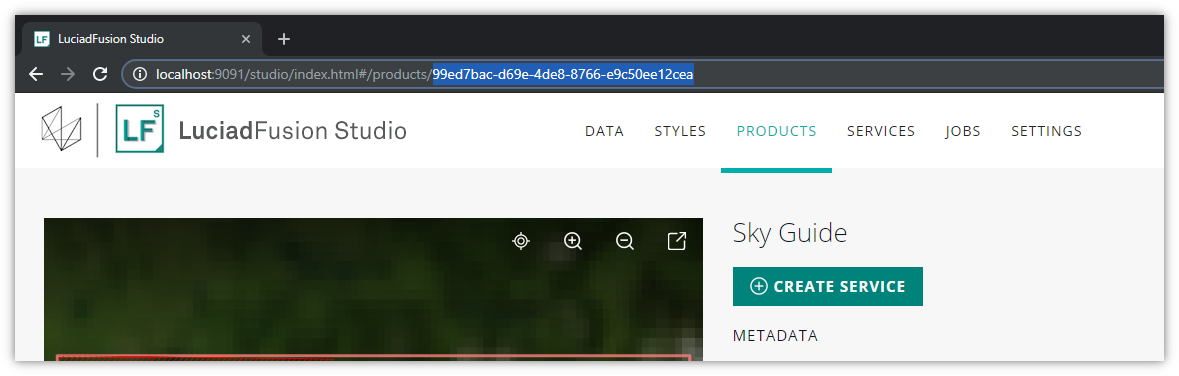
For most products, you can find the coverage ID by looking at the address bar of your web browser:
everything after products/ is the product ID, and therefore also the ID of the coverage.
|
Find out the product ID of an existing coverage
If the product is created from an existing coverage, LuciadFusion re-uses the ID of the existing coverage for the new coverage. In that case, you must find out the coverage ID in another way. To determine the coverage ID, click the PRODUCTS tab in the details screen of the LTS service, and click the coverage product to open its product details screen. 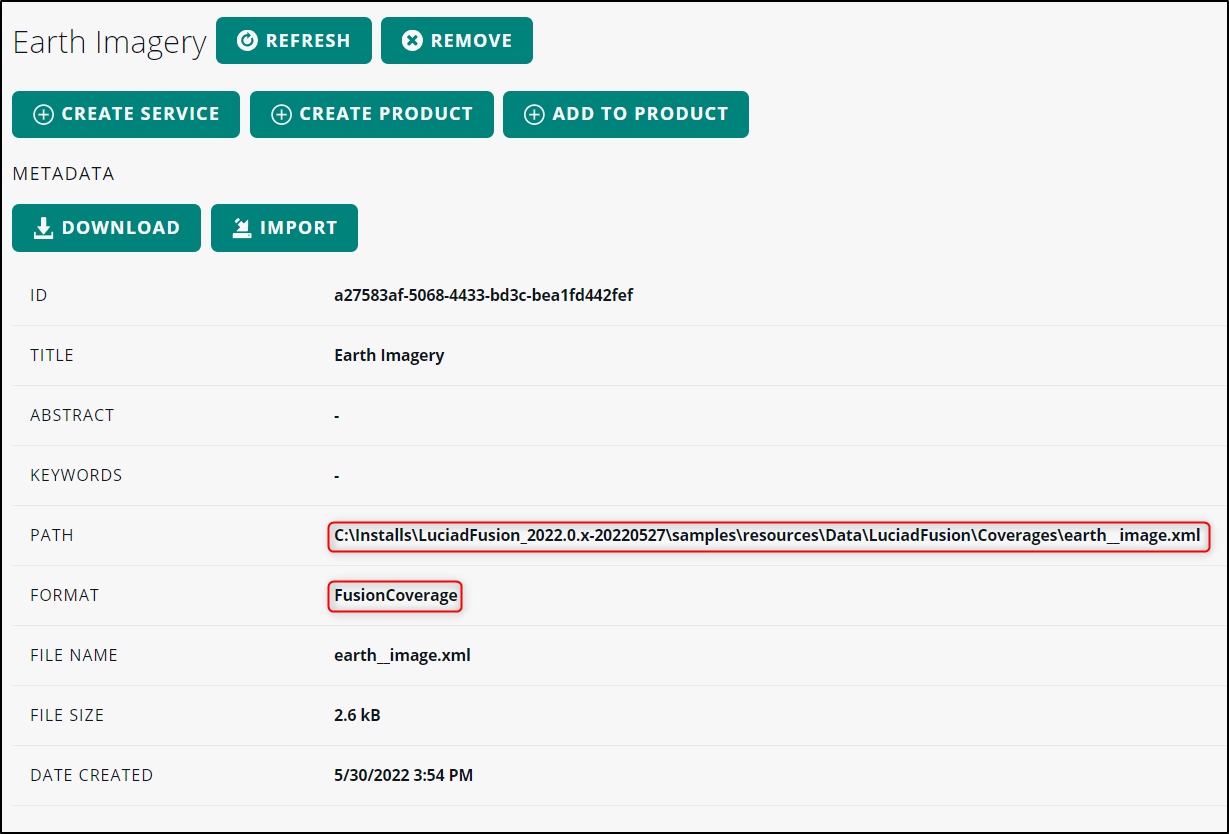
Figure 4. Find out which XML file to open for the coverage ID
If the FORMAT entry equals |
Find the coverage parameters
The Table 1, “Coverage parameters” table lists the parameters of a coverage generated in a LuciadFusion pre-processing job for an LTS service. The parameters are optimized for consumption by LuciadRIA.
| Parameter | Description | Value |
|---|---|---|
|
Type |
The type of the coverage |
|
|
Tile width |
The width of the tiles (in pixels) |
|
|
Tile height |
The height of the tiles (in pixels) |
|
|
Level 0 row count |
Number of rows at level 0 |
|
|
Level 0 column count |
Number of columns at level 0 |
|
|
Levels |
Number of levels in the tileset |
|
|
Sampling mode |
The sampling mode used when generating the tiles |
|
|
Bounding box |
The 2D bounding box of the coverage |
|
|
Georeference |
The geographic reference of the coverage’s bounding box |
|
|
Format |
The tile format of the coverage |
|
|
You can also connect to the LTS service from a LuciadLightspeed application or from Lucy. Keep in mind that these coverage parameters were optimized for LuciadRIA. |
Load in LuciadRIA
Now that you have the endpoint URL and coverage ID, you can load the data in LuciadRIA. Follow this tutorial to learn how to visualize LuciadFusion coverages in LuciadRIA.