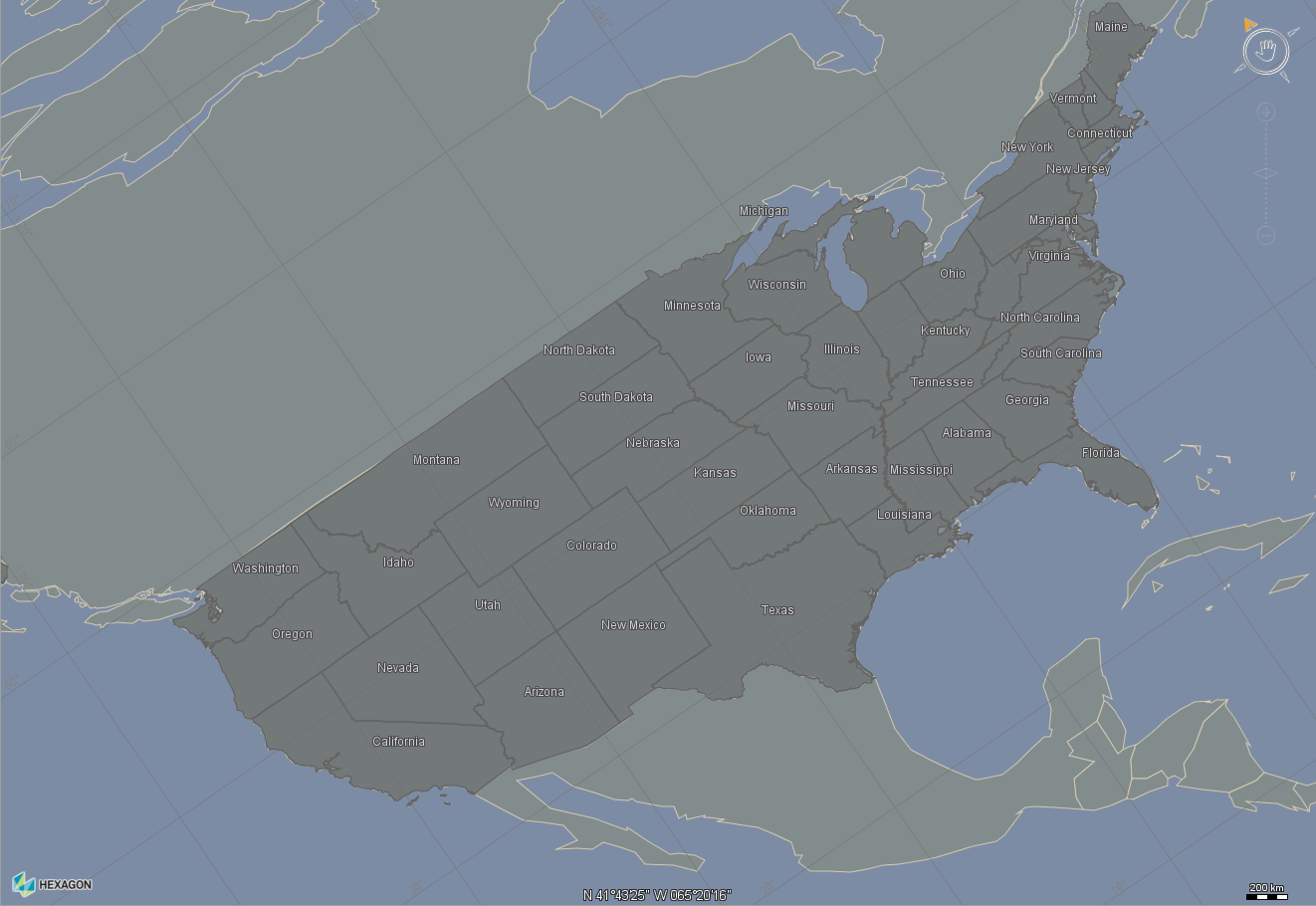|
The information in this article applies only to LuciadLightspeed applications that use a GXY view in combination with non-tiled WMS visualization. |
When map users rotate a GXY or Lightspeed view containing data from a WMS, the WMS client rotates the WMS data. Because a WMS server typically provides data in bitmap images such as PNG or JPEG, the WMS client rotates the image as a whole. The resulting drawback is that the view no longer correctly renders objects with an absolute orientation. For example, you expect labels to maintain their upright orientation to keep them readable. Figure Figure 1, “Client-side rotation of a WMS image” illustrates the unwanted rotation of labels when the client rotates a US states map.
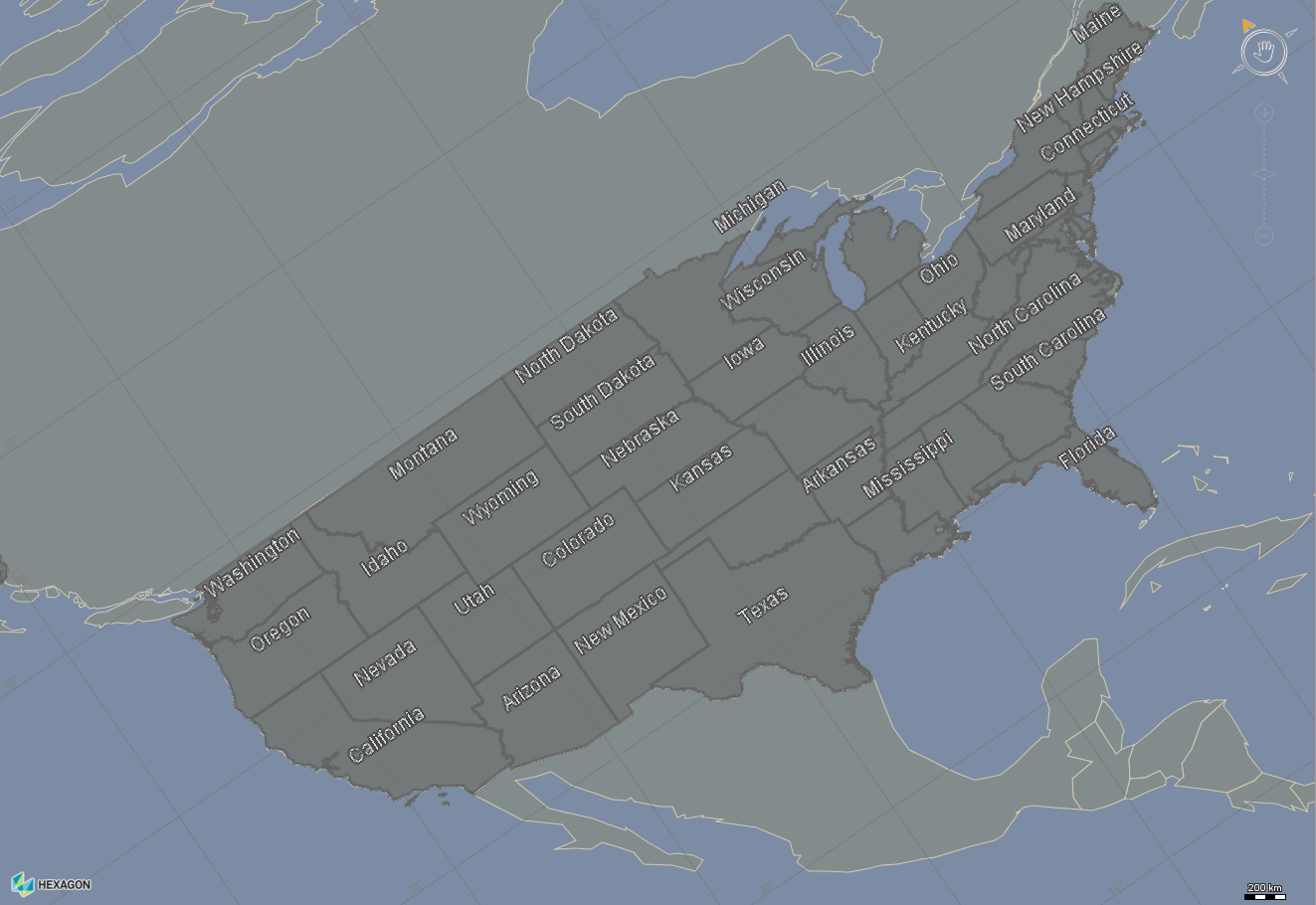
To prevent such unwanted rotations, you can let the WMS server handle the rotation. The LuciadFusion WMS server supports this
capability
through the custom GetMap request parameter angle. As its value, it expects a map rotation in degrees,
measured clockwise around the map center.
In a LuciadLightspeed application, you can use this capability in a GXY view
using non-tiled WMS visualization. To activate it, start your LuciadLightspeed application with the system property -Dcom.luciad.wms.client.serverMapRotation
set to true. As a result, the application propagates all client-side rotations on the view to the WMS server. The WMS server
ensures the proper orientation of labels and other objects with an absolute orientation. Figure Figure 2, “Server-side rotation of a WMS image”
illustrates labels that keep their upright orientation when the WMS server handles the rotation of a US states map.