|
If you have access to the LuciadLightspeed API, you can also use the API to query for all available coverages as explained in this article. |
You can query a LuciadFusion tile store for all its available coverages by sending a POST request to the server with the query in the body.
In this article, we use the PostMan app to send the request to the following LTS service: https://sampleservices.luciad.com/lts?SERVICE=LTS.
|
The info in this article is not restricted to the PostMan app.
You can use it with any tool capable of sending |
The URL to send the request to is the one of the LTS service with as query parameter VERSION=1.1.1.
This is needed to indicate which version of LTS the query will use:
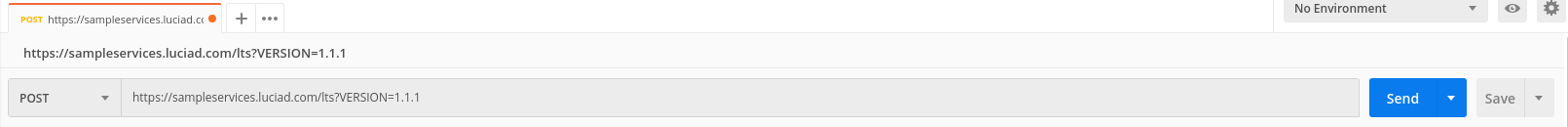
As our query in the body of the request is XML, we set the Content-Type header to application/xml:
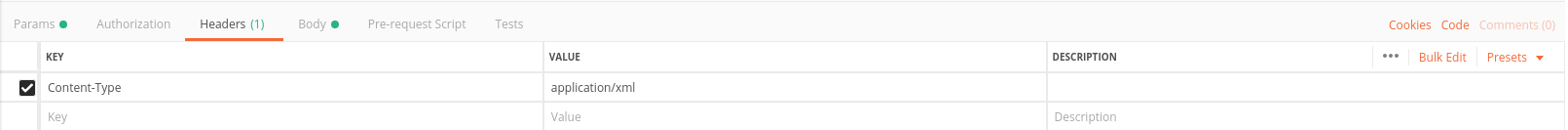
In the body, we specify the following query:
<?xml version='1.0' encoding='UTF-8'?>
<lts:Query xmlns:lts="http://www.luciad.com/lts/1.1.1">
<lts:Query typeName="COVERAGE"/>
</lts:Query>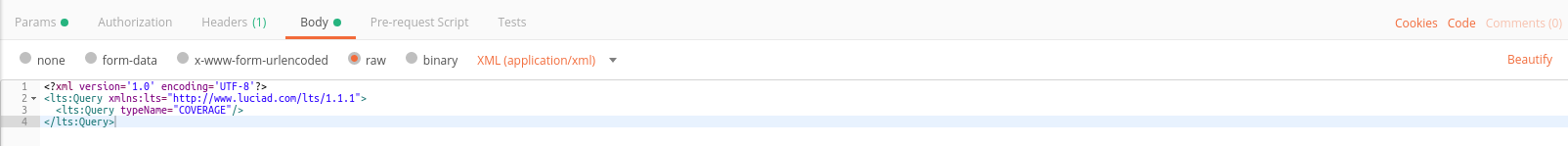
After sending the request, we get an XML response containing the metadata of all available coverages, including the id of each coverage. For example for coverage
<lts:RasterCoverageMetadata globalUpdateSequence="1465806669242" id="09999188-04b5-4551-9df0-467152738c50" updateSequence="3">the id is 09999188-04b5-4551-9df0-467152738c50.