You can set up LuciadFusion with multiple nodes, so that it can support scenarios for load balancing and failover.
A multi-node LuciadFusion setup can serve these use cases:
-
Achieve high availability for LuciadFusion services. You can mark a second instance of LuciadFusion as a standby instance that takes over in case of a failure of the main instance.
-
Separate data management and pre-processing from serving data. Crawling, pre-processing, and managing data can take computing resources away from the services that serve the geospatial data to clients. Designating a LuciadFusion instance for managing data specifically can improve performance.
-
Achieve a high throughput of service requests. Balancing requests for services between more than one instance can improve response times during times of intensive load.
LuciadFusion components in a single-node and multi-node setup
LuciadFusion offers an all-in-one solution to manage and serve geospatial data. It consists of 3 components:
-
Studio: allows easy management of geospatial data and services. Data managers that use the Studio web application or integrated applications using the Studio REST API are the clients of this component.
-
Pre-processing: transforms geospatial data into a format that the services component can efficiently serve. The Studio component initiates the pre-processing.
-
Services: handle all requests related to geospatial services such as WMS, WMTS, WFS, 3D Tiles, or Panoramics. The clients of this component are the geospatial applications.
By default, LuciadFusion runs as a single-server instance. In this setup, one instance receives all client requests for Studio and services. LuciadFusion runs on a single node, meaning a single machine or virtual machine. It connects to a database that stores all Studio-related information, such as offered services and crawled data roots. This figure shows the single-node setup.
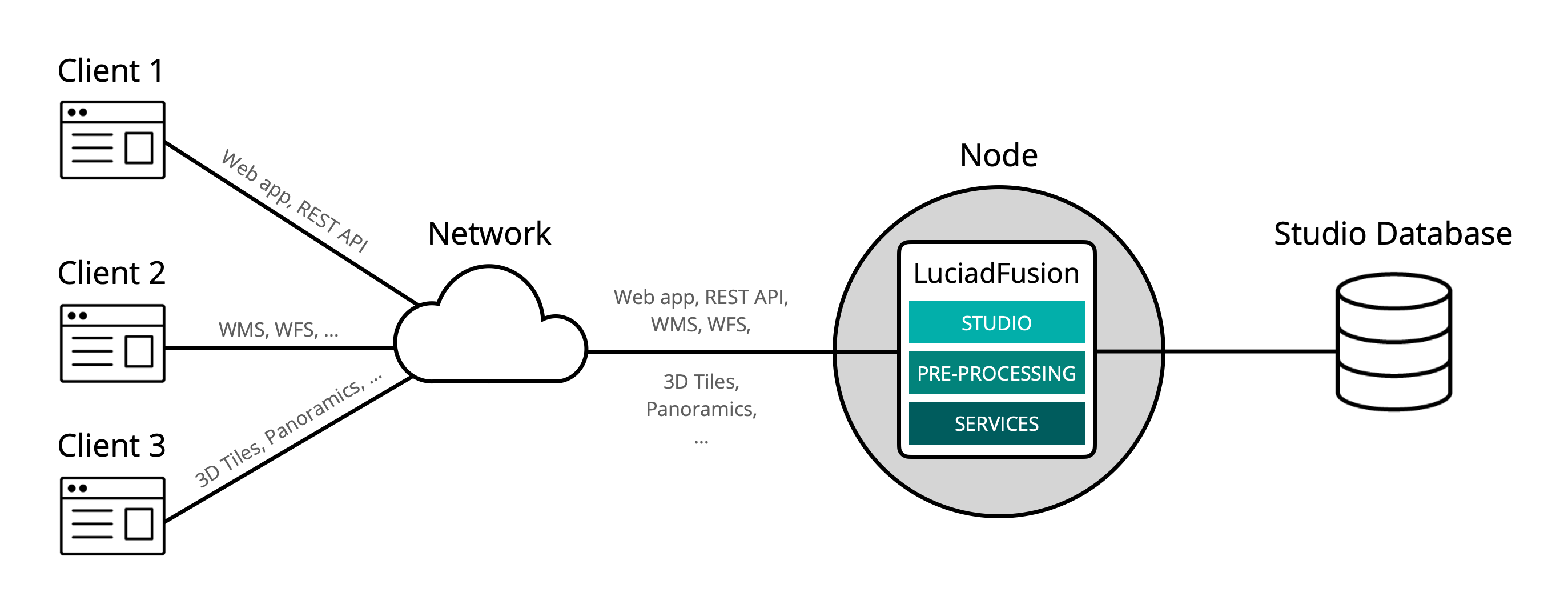
It’s also possible to combine multiple instances of LuciadFusion, and to let them work together as a single unit, by introducing a reverse proxy. In this setup, we place two or more LuciadFusion instances behind a reverse proxy, which receives all client requests instead of LuciadFusion. The proxy forwards a request to a specific instance based on criteria defined by the use case for the setup. The instances can run on distinct nodes, which may be separate machines. They may even be geographically separated. We refer to this setup as a multi-node setup. Because all instances need to work together to provide a set of services and operations for data management, they’re required to use the same Studio database.
This figure shows the LuciadFusion multi-node setup. Note that a node doesn’t need to offer all components of LuciadFusion. A node that only handles services requests, for example, is also possible. You can also see that it doesn’t matter for LuciadFusion clients whether the setup is single-node or multi-node.
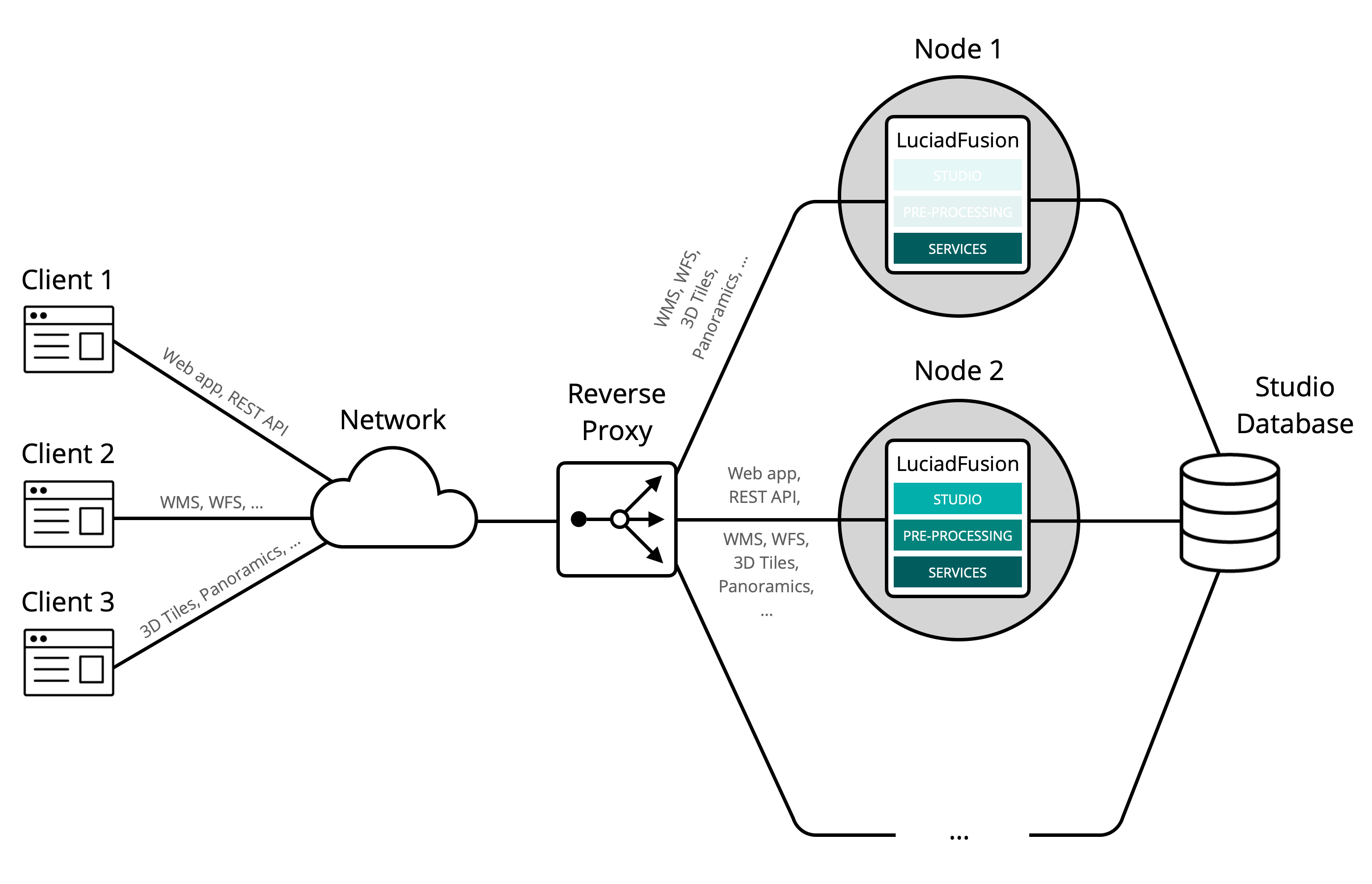
To find out how to get a basic multi-node setup up-and running, see Installing, configuring, and running LuciadFusion on multiple nodes.