To style polygons in SLD, you can use a PolygonSymbolizer, which includes settings to configure the styling of the polygon interior and its border.
With GraphicFill, it’s possible to specify an image or symbol for use in a repeated fill pattern.
A common use case is defining a hatch pattern with a line-based mark symbol.
<PolygonSymbolizer>
<Fill>
<GraphicFill>
<Graphic>
<Mark>
<WellKnownName>shape://horline</WellKnownName>
<Stroke>
<SvgParameter name="stroke">#0000FF</SvgParameter>
<SvgParameter name="stroke-width">0.5</SvgParameter>
</Stroke>
</Mark>
<Size>8</Size>
</Graphic>
</GraphicFill>
</Fill>
<Stroke>
<SvgParameter name="stroke">#0000FF</SvgParameter>
<SvgParameter name="stroke-width">0.5</SvgParameter>
</Stroke>
</PolygonSymbolizer>This PolygonSymbolizer repeats a horizontal line symbol to create a hatch pattern.
Table 1, “Mark symbols suitable for hatch patterns” provides an overview of the mark symbols supported in LuciadLightspeed and LuciadFusion.
| Name | Hatch pattern | Example |
|---|---|---|
|
|
A horizontal line |
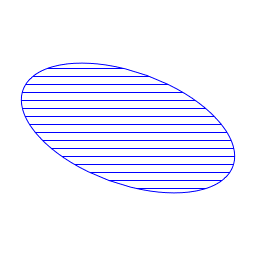
|
|
|
A vertical line |
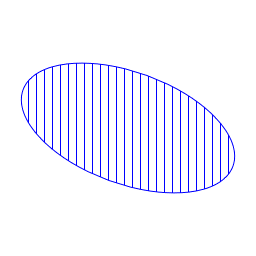
|
|
|
A forward-sloping diagonal line |
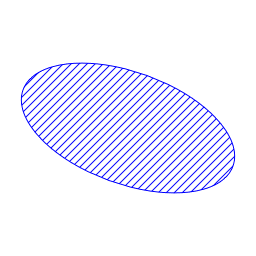
|
|
|
A backward-sloping diagonal line |
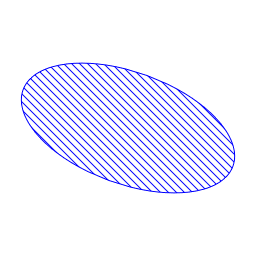
|
|
|
A plus (+) symbol |
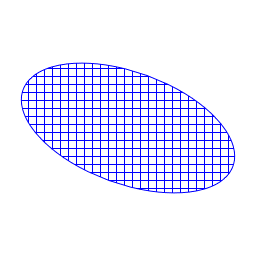
|
|
|
A times (x) symbol |
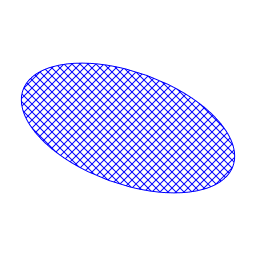
|