|
LuciadCPillar C# 2023.1.03
|
|
LuciadCPillar C# 2023.1.03
|
This builder class allows to create a multi-level tiled raster model. More...
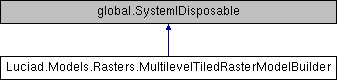
Static Public Member Functions | |
| static Luciad.Models.Rasters.MultilevelTiledRasterModelBuilder | NewBuilder () |
| Creates the builder class to create a raster model. More... | |
This builder class allows to create a multi-level tiled raster model.
The multi-level tile structure is defined by a reference and a number of levels where each level has a bounds and a number of columns and rows. The structure of the tiles is organized as follows:
Level 0 is the least detailed level. The tile coordinate (N,0,0) on level N is the top-left tile.
The IMultilevelTiledRasterDataRetriever interface allows to load the tile data, or it allows to indicate that there is no data available for a tile. The latter for example allows to create low resolution overlays on high resolution data. The following figure shows how such a multi-level tile structure looks like. Multi-level tile structure.
This builder supports either imagery (RGBA) data or elevation data. The latter can be enabled by calling MultilevelTiledRasterModelBuilder::elevation. This article gives an example of how to use this class. Tile Matrix Set limitations.The tiles of detail levels should overlap with tiles of the parent level. If this is not the case such tiles are not painted on the map.
2022.1
|
inline |
|
inline |
Adds a level of detail to the raster data structure.
At least 1 level must be created. The order in which this method is called matters: it determines which level is added. The first call is for level 0 (the least detailed level), the second call for level 1, and so on.. All levels must be defined in the same reference.
tileWidthPixels
the width, in pixels, for a tile within the tiled structure.
tileHeightPixels
the height, in pixels, for a tile within the tiled structure.
columnCount
the number of columns within the tiled structure.
rowCount
the number of rows within the tiled structure.
bounds
the extent of the tiled structure.
this builder.
|
inline |
Creates the raster model.
Mandatory information:
the reference of the raster data at least one level of detail all levels are defined in the same reference
model metadata data retriever
When calling the method MultilevelTiledRasterModelBuilder::dataBounds the bounds must be contained within the bounds for every defined level. the raster model, or a luciad::LogicException when the conditions to build the raster model are not met.
|
inline |
Defines the extent of where actual data is a available.
This information is optional. If not defined the extent of the data is assumed to be based the entire structure.
bounds
the extent of the 'actual' data.
this builder.
|
inline |
Defines the implementation to be used to retrieve the raster tile data.
This information is mandatory. A user implementation must be provided.
dataRetriever
the interface that is called to retrieve the raster tile data. Cannot be nullptr.
this builder.
|
inline |
|
inline |
Marks this model as an elevation model.
If this method is called, the configured IMultilevelTiledRasterDataRetriever must return elevation data as well. See IMultilevelTiledRasterDataRetrieverCallback::onDataAvailable and IMultilevelTiledRasterDataRetrieverCallback::onImageAvailable for more information. this builder
|
inline |
Sets a no-data value for elevation data.
When the provided elevation data in IMultilevelTiledRasterDataRetrieverCallback contains this value, it is interpreted as a no-data value. This means that consumers of the data will have information that no data is available at that location, and that they can choose an appropriate fallback. For example when terrain is visualized, it can decide to fall back on other elevation data when it encounters a no-data elevation value. This method is optional. This method must only be called when the elevation method is also called. If not, the build method will throw an exception.
noDataValue
the no-data value to use for elevation
this builder
2023.0
|
inline |
Allows to create a raster model which can be invalidated.
By default raster models are created without invalidation. Call this method when you need a raster model for which the content can change. Then a IRasterModel is created that returns true for IRasterModel::canInvalidate and for which you can call the method IRasterModel::invalidate to indicate the content of the raster model has changed. this builder.
|
inline |
Defines the model metadata.
This information is mandatory.
modelMetadata
the model metadata.
this builder.
|
inlinestatic |
Creates the builder class to create a raster model.
the builder class for creation of a 'basic' IRasterModel.
|
inline |
Defines the reference in which the raster data is defined.
This information is mandatory.
modelReference
the reference for the raster data. Cannot be nullptr.
this builder.
|
inline |
Defines the sampling mode of the data.
This information is optional. The default value is Area.
samplingMode
the sampling mode of the data.
this builder.