|
LuciadCPillar C# 2023.1.03
|
|
LuciadCPillar C# 2023.1.03
|
This class implements the Eye-dome lighting (EDL) effect, a non-photorealistic lighting model which helps accentuate the shapes of different objects to improve depth perception, by shading their outlines. More...
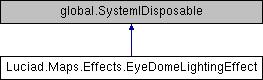
Public Member Functions | |
| void | Dispose () |
| void | Set (int window, double strength, System.Drawing.Color color) |
| Sets multiple properties in one go. More... | |
Properties | |
| System.Drawing.Color | Color [get, set] |
| bool | IsEnabled [get, set] |
| double | Strength [get, set] |
| int | Window [get, set] |
This class implements the Eye-dome lighting (EDL) effect, a non-photorealistic lighting model which helps accentuate the shapes of different objects to improve depth perception, by shading their outlines.
Left: eye-dome lighting disabled, Right: eye-dome lighting enabled
The lighting model applies a shade to each pixel, based on the depth difference between that pixel and its surrounding pixels. The EDL technique uses 3 properties: the window property defines how many surrounding pixels must be taken into account. the strength property is a factor to multiply with the shading that is applied to the image. the color property defines what color the shade will have.
Note that Eye-dome lighting is only applied in 3D views. You cannot create an EyeDomeLightingEffect. Instead, you can retrieve it from luciad::GraphicsEffects::getEyeDomeLighting. 2022.1
|
inline |
|
inline |
Sets multiple properties in one go.
window
number of surrounding pixels taken into account by EDL model.
strength
color of the shade.
color
shading multiplication factor.
setWindow
setStrength
setColor
|
getset |
|
getset |
|
getset |
|
getset |